The Role of UI/UX in Mobile App Success

Key Takeaways
Introduction
With all the millions of mobile apps in the market today, with more than 3.8 million and 2.2 million on Google Play and app stores, respectively, the first impression of your app may spell the life or death of your app.
A TechJury report suggests that 7 out of 10 users give up on an application at or before week 1 of downloading the application if it is unintuitive, ugly, or clunky. Today, users demand more than just functionality; they demand delight, ease, and efficiency.
That is why the UI (User Interface) and UX (User Experience) design have become the indispensable elements of the effective development of the application. Collectively, they influence how the users perceive, interact and become emotionally attached to your mobile app. Investing in UI UX design and development services early can drastically reduce long-term development costs and improve time to market.
A beautifully designed app can propel growth. A poorly designed one can kill it before it even begins.
Here on this blog, we will explain what the difference between UI and UX is, explain why design is in the middle of app success, and provide real-world cases of how mindful design changed the way of user interaction and business profitability.
At The Ninja Studio, we specialize in end-to-end UI UX design services that help businesses build beautiful, high-converting mobile apps.
What Is UI/UX Design in Mobile Apps?
Still wondering what is visual design in UI UX? It’s the art of combining layout, typography, color, and motion to guide user attention and trigger emotional connection. Although people tend to discuss UI and UX simultaneously, these two concepts perform different functions in the development of mobile apps. Being aware of the difference well as the complementary nature of the two is essential to the app development of user-centered apps.
UI (User Interface) Design
User Interface refers to how your app looks. It includes:
- Layouts and screen architecture
- Typography and font pairing
- Buttons, sliders, toggles, and other visual elements
- Color schemes and contrast levels
- Iconography and branding
- Animations and micro-interactions
UI design is the visual presentation layer—what users see and touch. A strong UI makes your app feel modern, polished, and easy to navigate at a glance.
UX (User Experience) Design
User Experience design refers to how your app works and feels. It focuses on:
- Task flow and user journey mapping
- Information architecture and content structure
- Navigation logic and intuitiveness
- Reducing friction and cognitive load
- Contextual feedback and emotional cues
- Satisfaction, speed, and task completion
UX is about crafting the entire experience—from the moment users open your app to the time they complete their goals.
Bringing UI and UX Together
Both UI and UX are supported by strategic tools and processes:
- Wireframes sketch out the structure and content placement before visuals.
- User journey maps track what actions users take and where they drop off.
- Interactive prototypes allow early testing with real users to uncover issues.
When UI and UX work together, users don’t just find your app usable—they find it enjoyable and meaningful.

Why UI/UX Design Is Essential for Mobile App Success
Investing in UI/UX design is no longer optional—it’s a competitive necessity. Here’s why great design can make or break your app:
1. First Impressions Count
This has been proved by research, through which a user has less than 10 seconds to form their perception towards your app. An interface that gets boring or is confusing, or outdated in design, will generate immediate drop-offs.
Put simply, when users click your app and find themselves unable to understand what they should do next, they will delete it and may probably never open it again.
An intuitive layout and smooth flow with a clean and welcoming interface allow users to be brought onboard and create an instant trust.
2. User Retention & Engagement
Even if users download your app, the real challenge is keeping them engaged. A thoughtfully designed UX helps users:
- Reach their goals faster
- Discover new features without tutorials
- Feel emotionally satisfied by the interaction
Mobile apps that solve user pain points with clarity and convenience experience longer session durations, fewer drop-offs, and better word-of-mouth growth.
3. Conversion Optimization
Every screen, button, or interaction is an opportunity to nudge the user forward:
- A signup page that loads quickly and auto-fills fields
- A checkout flow that simplifies payment options
- A CTA button placed exactly where the thumb rests
These are not just design choices—they’re growth levers. According to Forrester, every dollar invested in UX returns $100 in ROI through improved conversions, customer loyalty, and fewer support tickets.
4. Reduced Development & Maintenance Costs
UI/UX planning is cost-effective. Here’s how:
- Early-stage wireframes and prototypes catch usability issues before code is written.
- User testing before launch uncovers friction points.
- Better flows = fewer support queries and bug fixes.
By investing in design during the discovery and prototyping phase, you save exponentially on development time, revisions, and post-launch firefighting.
5. Better App Store Ratings & Organic Discovery
User reviews in both the App Store and Google Play heavily mention design-related experiences:
- “Easy to use”
- “Clean design”
- “Confusing layout”
- “Too many ads, hard to navigate”
Apps that are visually attractive and intuitive often receive higher ratings, which in turn boosts your app’s visibility in search results and recommendation algorithms.
Real-World Impact: Case Studies & Stats
To truly understand the power of UI/UX in action, let’s look at some standout mobile apps where design played a key role in their success:
Duolingo: UX That Gamifies Learning
Duolingo’s mobile app transformed language learning by creating an experience that was:
- Engaging and gamified (e.g., daily streaks, XP points)
- Visually light and playful
- Effortless to start with a zero learning curve
Duolingo, having streamlined its landing experience and minimized the procedures, reached a 25% improvement in the number of clients retained daily. Microinteractions kept users engaged longer, completed more lessons, and gave them a sense of accomplishment.
Airbnb: UX That Builds Trust
Airbnb revamped its mobile UI to prioritize user trust and convenience:
- Cleaner listings with better use of whitespace
- Quick filters (e.g., pets allowed, Wi-Fi) to speed up discovery
- Seamless booking flow with fewer clicks
All these slight gains resulted in a decrease of user churn by 40% and a growth in repeat bookings. With the knowledge of how effectively the user searched and made bookings, Airbnb was able to work on efficiency as well as confidence.
These examples prove a simple point:
Design isn’t about how it looks. It’s about how it works and how it makes users feel.
No matter what you are developing, be it a fintech app, a food delivery service, a mental wellness platform, the choices you make in terms of UI/UX will determine the way in which users regard your brand.
Key UI/UX Design Principles for Mobile Apps
An effective mobile application not only looks appealing, but it operates smoothly, is pleasant and simple to use, and addresses a challenge within a matter of seconds. The following are the main design guidelines that make a good app a great one.
1. Simplicity & Clarity
The simplest is the most sophisticated design. The most useful applications are not cluttered, have clean design layouts, and encourage the user to do only one major action or objective per screen. Clear typography, intuitive icons, and limited color palettes help guide users instead of overwhelming them.
Any additional tap or any confusing label will cause the risk of user drop-off.
2. Consistency Across Screens
Consistency builds trust. Whether users are on the home screen, checkout flow, or settings menu, the experience should feel familiar. That means consistent:
- Navigation patterns
- Button styles
- Icons and symbols
- Tone of voice and messaging
A consistent interface reduces the learning curve and enhances usability.
3. Fast Load Times & Responsiveness
Speed isn’t just a technical metric—it’s part of UX. Users expect apps to load instantly and respond smoothly. According to Google, a delay of just 1 second can reduce conversions by 7%.
Use lightweight assets, preload content where possible, and design with responsiveness in mind across various devices and screen sizes.
4. Accessibility & Inclusivity
Your app should be usable by everyone, including people with disabilities. Good accessibility means:
- Support for screen readers
- Adequate color contrast
- Keyboard navigation and gesture alternatives
- Captions and alt text for multimedia content
Inclusivity expands your user base and meets compliance with accessibility standards like WCAG or AODA (especially relevant for apps in Canada).
5. Microinteractions for Delight
Microinteractions are subtle animations or feedback loops—like a heart bouncing when you like a post, or a success checkmark after form submission. They:
- Provide feedback
- Improve user satisfaction
- Guide behavior
- Make your app feel alive and human
These tiny touches create emotional engagement and boost user delight.
6. Intuitive Navigation
Users shouldn’t have to think about how to get from point A to point B. Use:
- Bottom nav bars for primary features
- Logical flow with minimal backtracking
- Clear breadcrumbs and labels
- Universal gestures like swipe-to-go-back
Great UX hides complexity behind intuitive paths.
7. Personalization and Adaptive Layouts
Stand out are apps that adjust according to pre-set preferences, location, behavior or time of day. Personalization in products—such as Spotify recommended playlists, Duolingo adaptive learning paths-drives engagement.
Adaptive layout can also make sure your app functions correctly on both tablets, foldable screens, and mobile phones, no matter what dimensions and at what angle.
UI/UX Trends in Mobile App Design for 2025
The mobile design world evolves rapidly. To stay competitive, your UI/UX must reflect not just best practices but emerging trends. Here are some to watch in 2025:
1. AI-Driven Personalization
AI has also enabled personalization in mobile applications in real-time, where users are recommended content, interfaces are customized, and interactions are automated according to the behaviors of the users. Consider Netflix recommendations, physical fitness targets or stress-and-anxiety reminders depending on the individual user.
Designers need to think now about dynamic UI systems that transform with user information.
2. Gesture-Based Navigation
With fewer physical buttons and edge-to-edge displays, users expect gesture controls:
- Swipe to delete
- Pinch to zoom
- Long-press to preview
Incorporating intuitive gestures improves interactivity, especially in gaming, creative, and productivity apps.
3. Neumorphism and Glassmorphism
These two visual styles are dominating mobile design:
- Neumorphism combines skeuomorphism and flat design to create soft, tactile elements with subtle shadows and highlights.
- Glassmorphism adds a frosted-glass effect to UI layers, making apps look modern, elegant, and layered.
Use these sparingly they look sleek but can affect accessibility if overdone.
4. AR/VR Interfaces
With devices like the Apple Vision Pro and Meta Quest gaining traction, mobile AR and VR experiences are increasingly relevant. Apps are now including:
- Augmented shopping try-ons
- Virtual real estate tours
- AR-based educational tools
Designers must think spatially, not just in two dimensions.
5. Voice-Activated UI
Voice UX is becoming mainstream thanks to Siri, Alexa, and Google Assistant. Mobile apps are now offering:
- Voice search
- Voice-enabled navigation
- Commands for hands-free interactions
Designing for voice requires clear dialogue paths, feedback loops, and error handling strategies.
6. Dark Mode & Energy-Efficient Designs
Dark mode is not a feature anymore but a requirement. It decreases the eye-strain and saves battery on OLED monitors. Less animation and lighter processing is also becoming popular among sustainability-minded consumers through energy-efficient designs.
Common UI/UX Mistakes That Kill Mobile Apps
Even the best intentions can lead to user frustration if core design principles are ignored. Here are some of the most critical UI/UX mistakes to avoid:
1. Over-Cluttered UI
Too many options, pop-ups, banners, or notifications can overwhelm users. Every screen should have one primary purpose. Less truly is more.
2. Ignoring User Feedback
If users complain about poor navigation, broken flows, or confusing labels, listen. Ignoring real feedback is the fastest way to churn.
Set up in-app feedback tools, conduct usability testing, and iterate continuously.
3. Unclear Calls-to-Action (CTAs)
Buttons like “Submit” or “Next” without context create friction. Users should always know:
- What will happen if they tap
- What data is needed
- What will the result be
Use action-driven labels like “Start Free Trial” or “Book a Consultation.”
4. Poor Onboarding Process
If your app doesn’t educate users quickly, they’ll abandon it. Effective onboarding:
- Highlights key benefits
- Shows how to use the app with minimal instructions
- Let users skip or explore at their own pace
Avoid forcing 10-slide tours or heavy sign-up flows.
5. Lack of Consistency
Mismatched design patterns, changing font styles, or varied button placements confuse users. Design systems and UI kits help enforce consistency across the app’s lifecycle.
Choosing the Right UI/UX Design Partner
Whether you’re launching a new app or redesigning an existing one, choosing the right design team can make all the difference. A strong UI UX portfolio gives you insight into how an agency translates brand goals into usable, user-centered digital experiences. If you’re looking to hire UI UX designers who can align your product vision with user expectations, look for those who lead with user research and collaboration.
What to Look for in a Mobile App UI/UX Design Agency
- Human-centered approach with proven processes
- Cross-functional collaboration between designers and developers
- Strong grasp of mobile UX trends and industry standards
- A diverse portfolio across industries and app types
Questions to Ask Before Hiring
- Can you walk us through your mobile app design process?
- How do you validate design decisions with users?
- What tools do you use for prototyping and feedback?
- How do you handle accessibility and localization?
Portfolio Evaluation Tips
When evaluating a UI/UX agency’s past work, look for:
- Real user flows and interactions (not just static mockups)
- Data or case studies showing impact (e.g., “30% increase in retention”)
- A variety of styles (not cookie-cutter templates)
- Testimonials or reviews from long-term clients
Benefits of Working with Local Agencies
If your business is based in Canada, working with a UI/UX company in Toronto, Vancouver, or Calgary offers several advantages:
- Easier communication across time zones
- Local market and cultural insight
- In-person workshops or product design sprints
- Familiarity with regional compliance (AODA, bilingual interfaces, etc.)
Tip: Search phrases like “mobile app UI/UX agency near me” or “Toronto mobile app design company” to find top-rated teams with regional expertise.
Certainly! Here's the final part of your blog written in clean paragraph and point format, optimized for The Ninja Studio as your company:
How The Ninja Studio Helps You Design High-Performance Mobile Apps
At The Ninja Studio, we don’t just design apps—we craft digital experiences that connect, convert, and retain. Whether you're a startup building an MVP or an enterprise scaling your mobile ecosystem, our approach to UI/UX design is rooted in deep user research, modern design tools, and tight cross-functional collaboration.
Our process is both agile and intentional, consisting of four key phases:
- Discovery – We begin by understanding your business goals, audience pain points, and competitive landscape. Through stakeholder interviews, competitor audits, and user journey mapping, we ensure every design decision is backed by data and aligned with your app’s purpose.
- Wireframing – Our UX designers sketch out the structure of your app using low-fidelity wireframes. This gives you a clear visual hierarchy and user flow before moving into full visual design, minimizing future rework.
- Prototyping – We create interactive prototypes using tools like Figma, Sketch, and Adobe XD, allowing you to experience the product before development. This helps us test usability, gather user feedback, and refine the experience early in the process.
- Testing – Before handoff, we conduct usability tests and iterate quickly based on real-user interaction data. Our iterative testing phase helps validate design decisions and identify points of friction long before launch.
Importantly, our UI/UX team works closely with developers to ensure design consistency through to deployment. We provide detailed specs, design systems, and scalable components so that nothing gets lost in translation. This developer-design collaboration ensures a smooth handoff, pixel-perfect implementation, and faster time-to-market.
Want to improve your mobile app’s performance through design?
Schedule your free UI/UX design consultation or Get a complimentary design audit with The Ninja Studio today.
Conclusion
In today’s mobile-first economy, UI/UX design is not a luxury—it’s a requirement. Your app may offer a powerful feature set, but without an intuitive and delightful interface, users won’t stick around long enough to experience it.
Design is the bridge between technology and people. It directly impacts your app’s adoption rate, user retention, monetization strategies, and brand loyalty. Companies that prioritize thoughtful UI/UX design are not just building apps—they’re building trust, engagement, and long-term success.
Our UI UX services are tailored to startups, SaaS platforms, and enterprise apps seeking to deliver intuitive and scalable digital experiences.
Frequently Asked Questions
1. Will UI UX designers be replaced by AI?
AI can automate certain design tasks, but it won’t replace UI/UX designers. Human creativity, empathy, and user understanding remain irreplaceable.
2. Can UI UX designers use AI tools?
Yes, designers increasingly use AI-powered tools like Uizard, Framer AI, and Figma AI to generate wireframes, test usability, and speed up workflows.
3. How does AI affect UI UX design?
AI enhances UI/UX design by providing personalized experiences, predictive interfaces, and automating repetitive design tasks.
4. Can UI UX designers become product managers with AI skills?
Yes, combining UI/UX design knowledge with AI and product strategy can position designers for product management roles focused on intelligent systems.
5. Will AI-generated designs replace human creativity?
No. While AI can assist with design generation, human intuition, storytelling, and emotional intelligence are essential for great user experiences.

%201.png)


.svg)


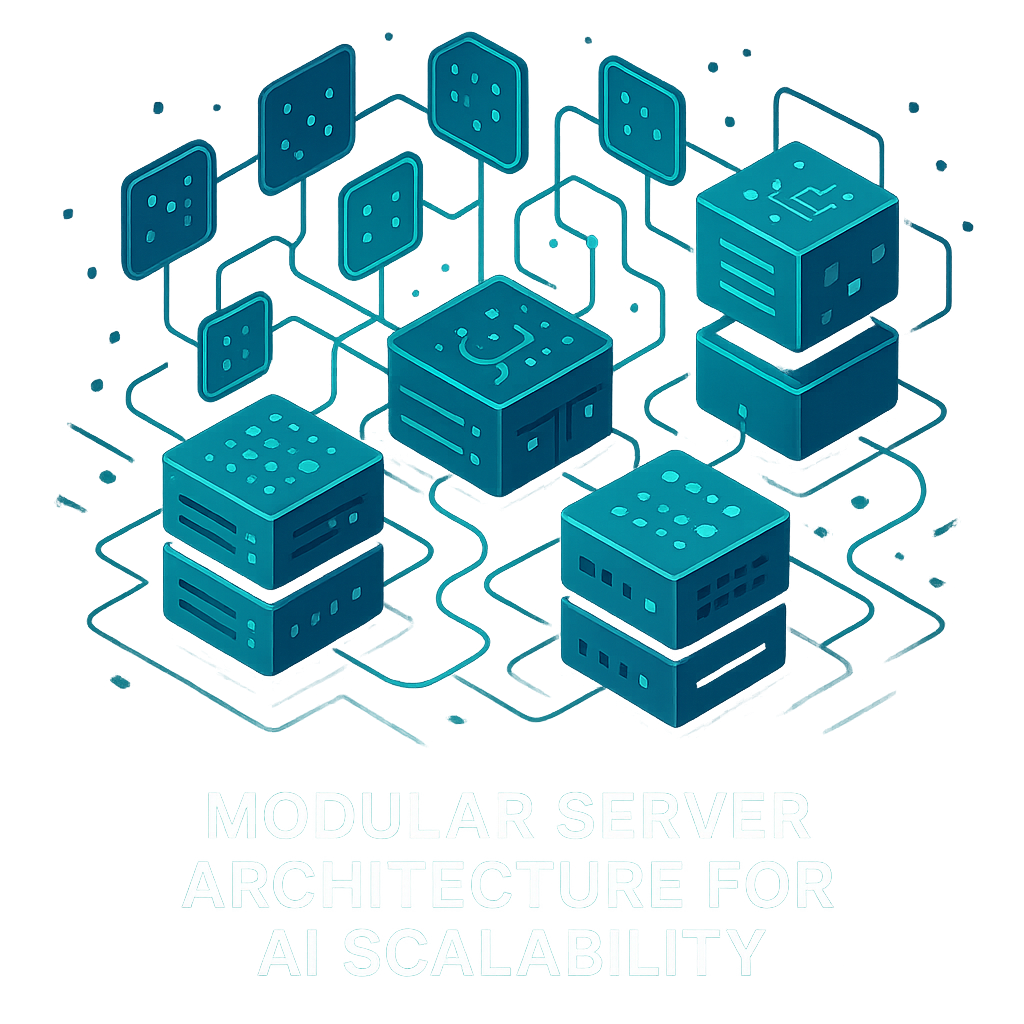

.svg)
