What is n8n? The Open-Source Workflow Automation Tool for the AI Era (2025 Guide)

Key Takeaways
- n8n is an open-source, node-based workflow automation tool that bridges the gap between simple no-code platforms like Zapier and fully custom-coded integrations.
- It’s AI-ready in 2025, with built-in nodes for OpenAI, Hugging Face, and other LLMs, making it ideal for AI orchestration and complex data pipelines.
- Self-hosting offers unmatched flexibility and data privacy, allowing full control over workflows, costs, and compliance—critical for industries like finance and healthcare.
- n8n excels at complex, multi-path automations with powerful logic branching, custom coding support, and 350+ pre-built integrations.
- It’s cost-effective at scale, enabling startups, agencies, and enterprises to replace expensive SaaS automations with customizable, high-volume workflows.
Introduction
In 2025, automation isn’t a luxury—it’s a growth engine. Businesses that master AI-powered workflow automation are scaling faster, cutting costs, and boosting efficiency.
But most tools still fall short. They’re either too limited (Zapier), too expensive at scale, or too complex for fast-moving teams.
With over 70% of businesses adopting low-code/no-code platforms to speed up operations (Gartner, 2024), the need for flexible, AI-ready, and open automation tools has never been higher.
That’s where n8n shines—an open-source, self-hosted platform built for intelligent, scalable workflows.
This blog will walk you through what n8n is, how it compares to other tools, real-world AI use cases, and how to get started—whether you're a solo dev, startup, or enterprise team.
What is n8n?
At its heart, n8n (pronounced "n-eight-n") is an open-source, node-based workflow automation tool. The name itself is a clever numeronym for "nodemation," highlighting its core concept: building workflows by connecting individual nodes, much like drawing a flowchart.
Each node in n8n represents an app, a service, or a logical function (like an IF statement or data transformation). You visually connect these nodes to create a sequence of actions. For example, a "Webhook" node could receive data, pass it to a "Google Sheets" node to store it, and then send it to an "OpenAI" node for analysis before finally posting a summary to a "Slack" node.
n8n’s Market Position:
- More Powerful than Zapier: While Zapier is fantastic for simple, linear automations, n8n excels at complex, multi-path logic, data transformation, and custom functions that would be difficult or impossible in traditional tools.
- Easier than Full-Code Solutions: It provides a visual canvas and pre-built integrations that abstract away the need to write boilerplate code for APIs and services, significantly speeding up development compared to writing custom scripts from scratch.
It’s the perfect middle ground, designed for developers, tech-savvy teams, and especially AI startups who need granular control over their automation pipelines without wanting to reinvent the wheel for every integration.
Key Features of n8n
n8n’s feature set is what truly sets it apart. It’s built for modern technical challenges, with a strong focus on flexibility and the burgeoning AI ecosystem.
- Open-Source and Fair-Code: The core of n8n is open-source under a sustainable "fair-code" license. This means you can view the source code, customize it, and contribute to it. The key advantage? Transparency and the ability to self-host for ultimate control.
- 350+ Built-in Integrations: The library of nodes is constantly growing. Out of the box, you can connect to everything from project management tools (Notion, Jira, Trello) and CRMs (HubSpot, Salesforce) to communication platforms (Slack, Discord, Telegram) and marketing services (SendGrid, Mailchimp).
- AI-Ready and Future-Proof: This is n8n's killer feature in 2025. It has dedicated nodes for OpenAI (GPT-4, etc.), Hugging Face, Cohere, and other AI models. Crucially, its HTTP Request node allows you to connect to any custom Large Language Model (LLM) endpoint, vector database, or internal AI service. This makes n8n a central hub for AI orchestration.
- Visual, Node-Based UI: The drag-and-drop interface is intuitive. You see the flow of your data at every step, making debugging complex workflows incredibly easy. You can branch logic with IF nodes, merge data streams, and handle errors gracefully all visually.
- Self-Hosting & Cloud Options: You can run n8n on your infrastructure using Docker, Kubernetes, or Node.js. This is a game-changer for data privacy and cost. Alternatively, for those who prefer a managed solution, n8n Cloud offers a hassle-free, fully managed experience.
- Powerful Triggers: Workflows can be initiated in numerous ways:
- Webhooks: Trigger a workflow whenever an external service sends data to a specific URL.
- Event Triggers: Start a workflow when something happens in a connected app (e.g., a new row in Airtable).
- Cron Jobs: Schedule workflows to run at specific intervals (e.g., every day at 9 AM).
- Native Support for Core Technologies: n8n isn't just about third-party apps. It has first-class nodes for interacting with databases (PostgreSQL, MySQL), APIs (REST, GraphQL), message queues (RabbitMQ, Kafka), and file systems.
Interesting read: The Role of AI in Modern Software Quality Assurance

n8n vs Zapier: Why Technical Teams Are Switching in 2025
While tools like Zapier and Make (formerly Integromat) democratized automation, n8n appeals to a different, more technical user who has hit the ceiling of those platforms.
n8n vs Make: The Visual Automation Showdown
Why Montreal Startups and Applied AI Companies Choose n8n
In tech hubs like Montreal, startups operate in a highly competitive environment. They need to build sophisticated, AI-driven products without the budget of a large corporation. n8n allows a small team to build an automation backbone that would typically require a dedicated DevOps team. They can connect a lead from a website, enrich it with an AI model, qualify it using internal logic, and route it to the right sales rep, all within a secure, self-hosted n8n instance that costs next to nothing to run.
Section 4: Common Use Cases
The true power of n8n is visible in its applications. Here are some common workflows being built in 2025:
- AI-Powered Lead Generation & Enrichment:
- Flow: A new form submission on a website (Webhook) → OpenAI node analyzes the lead's company description to determine industry and size → Data is sent to HubSpot CRM with custom properties → A notification is posted to a specific Slack channel for the relevant sales team.
- eCommerce Automation:
- Flow: New order in Shopify (Trigger) → n8n checks inventory in a PostgreSQL database → If stock is low, it sends an email to the supply manager via SendGrid and creates a task in Asana.
- SaaS User Onboarding Flows:
- Flow: New user signs up (Webhook from your app) → n8n waits 24 hours (Wait Node) → Sends a personalized "getting started" email with tips based on the user's signup data → Creates a follow-up task for the customer success team in a week.
The n8n Google Sheets integration is commonly used for logging form data, campaign metrics, or AI-generated summaries—giving teams a fast, spreadsheet-based dashboard.
- Flow: New user signs up (Webhook from your app) → n8n waits 24 hours (Wait Node) → Sends a personalized "getting started" email with tips based on the user's signup data → Creates a follow-up task for the customer success team in a week.
- Social Media Content Engine (with AI + Notion):
- Flow: A new idea is added to a Notion database with a "Ready to Generate" status (Notion Trigger) → n8n sends the idea to GPT-4 via the OpenAI node with a prompt to generate a tweet thread and a LinkedIn post → The generated content is saved back into the Notion database for review → Once approved, another workflow posts it to Twitter and LinkedIn.
This kind of blog research and writer n8n workflow helps agencies streamline ideation, content generation, and delivery—cutting manual effort by over 80%.
- Flow: A new idea is added to a Notion database with a "Ready to Generate" status (Notion Trigger) → n8n sends the idea to GPT-4 via the OpenAI node with a prompt to generate a tweet thread and a LinkedIn post → The generated content is saved back into the Notion database for review → Once approved, another workflow posts it to Twitter and LinkedIn.
- DevOps & Internal Tooling (Slack + GitHub + Notion):
- Flow: New pull request opened in GitHub (Trigger) → n8n posts a notification to a specific Slack channel with a link for review → When the PR is merged, it automatically updates the status of the related task in a Notion sprint board.
- Geo-Specific Use Case: Newsletter Automation for a Calgary Agency:
- A small marketing agency in Calgary uses n8n to automate their weekly client newsletters. A workflow runs every Friday, pulls the latest blog posts from each client's WordPress site via RSS, uses the OpenAI node to write a short, engaging summary for each post, compiles it all into a beautiful HTML email template, and sends it out via Mailchimp—saving the team 5-10 hours every week.
Must Read: Building AI-Powered Automations with n8n and Lovelace: A Low-Code Approach to Smart Workflows
How to Set Up n8n (Beginner-Friendly Walkthrough)
Getting started with n8n is surprisingly straightforward, especially with Docker.
Step 1: Choose Your Path: Self-Hosted vs. n8n Cloud
- n8n Cloud: The easiest way. Sign up on the n8n website, and you get a running instance in seconds. Perfect for trying it out or if you don't want to manage servers.
- Self-Hosted (Docker): The most popular and powerful method. It gives you full control and is incredibly cost-effective. You'll need Docker installed on your machine or a server.
Step 2: Install with Docker (The Recommended Way)
This single command will download and run n8n in a Docker container. Open your terminal and run:
Bash
docker run -it --rm \
--name n8n \
-p 5678:5678 \
-v n8n_data:/home/node/.n8n \
n8nio/n8n
This command tells Docker to:
- Run a new container named n8n.
- Map port 5678 of the container to port 5678 on your machine.
- Create a persistent volume named n8n_data to store your workflows and credentials, so they aren't lost when you stop the container.
Step 3: Access the Editor UI
Once the container is running, open your web browser and go to http://localhost:5678. You’ll be greeted by the n8n visual editor canvas.
Step 4: Create Your First Workflow (Example: AI Blog Idea Generator)
Let's build a simple workflow that uses AI to generate blog ideas and save them to Notion.
- Add a Trigger: Click the '+' button and add a Manual trigger. This allows you to run the workflow by clicking a button.
- Add the AI Node: Click the '+' after the trigger and search for the OpenAI node.
- Select "Chat Model" as the resource.
- Authenticate your OpenAI account.
- In the "Prompt" field, write something like: Generate 5 creative blog post titles about workflow automation in the AI era.
- Add the Notion Node: Click the '+' after the OpenAI node and search for Notion.
- Authenticate your Notion account and select your target database page.
- Map the output from the OpenAI node to your Notion database columns. You can do this by dragging the output from the previous node. For example, map the AI-generated content to your Title column in Notion.
- Test and Activate: Click "Test Workflow" to run it once and see the results. If it works, a new page will appear in your Notion database. Once you're happy, toggle the "Active" switch in the top-right corner.
Congratulations! You've just built a powerful AI-driven automation workflow in minutes.
Section 6: Advanced Features for Developers
For developers, n8n is a veritable playground.
- Custom Nodes: If a pre-built integration doesn't exist, you can build your own using TypeScript. This allows you to integrate n8n with proprietary internal tools or niche APIs.
- Workflow Versioning & GitHub Integration: Treat your workflows like code. n8n supports versioning, allowing you to roll back to previous versions. You can also store your workflow JSON files in a GitHub repository for better team collaboration and change management. For teams using GitHub or CI/CD pipelines, the ability to export workflow JSON in n8n ensures reproducibility and better version control.
- Running on Kubernetes or in CI/CD: For enterprise-grade reliability and scalability, n8n can be deployed on a Kubernetes cluster. This allows for high availability, automatic scaling, and integration into your existing CI/CD pipelines for automated testing and deployment of workflows.
- Integration with the Modern Data Stack: n8n acts as the "glue" for modern data and AI stacks. It seamlessly connects with tools like LangChain (for building complex LLM applications), Redis (for caching), and Elasticsearch (for search and analytics), allowing you to build sophisticated data processing pipelines.
Troubleshoot note: When working with IMAP email integrations, some users encounter an error like ‘IMAP connection closed unexpectedly n8n.’ This often occurs due to incorrect timeout settings or expired credentials. You can resolve it by adjusting the polling interval and reauthenticating your email node.
Section 7: Why n8n is a Game-Changer in the AI Automation Age
The rise of Large Language Models (LLMs) and AI agents has created a new challenge: orchestration. How do you chain multiple AI calls, connect them to real-world data sources, and have them take action in other applications?
This is where n8n shines. It’s not just an automation tool; it’s an AI orchestration platform.
- The Backbone for AI Agents: An AI agent needs tools. n8n provides the framework to give an LLM "tools" it can call. For instance, an AI customer support agent built with an LLM can use n8n workflows to "look up an order in Shopify" or "issue a refund via Stripe."
- Open Data Pipelines + LLM Orchestration: You can use n8n to build pipelines that fetch data from a database, preprocess it, send it to a vector store like Pinecone, query it with an LLM, and then act on the result. This is the core of modern Retrieval-Augmented Generation (RAG) systems.
How Calgary Custom Software Development Firms Integrate n8n:
Firms in tech-forward cities like Calgary are now integrating n8n directly into their backend systems. Instead of building custom schedulers and API clients for every microservice integration, they use a self-hosted n8n instance as a reliable, observable, and easily modifiable integration layer. This dramatically reduces development time and makes the system more resilient and easier for non-developers to understand.
Section 8: Real-World Examples & Testimonials
The community's love for n8n is one of its greatest assets.
"We replaced a dozen expensive Zapier workflows with a single self-hosted n8n instance. We have more control, better performance, and we're saving over $500/month. The ability to drop into code for one specific node is a lifesaver." - Quote from a user on GitHub
"I run my entire AI content agency on n8n. From lead capture to AI draft generation in OpenAI to client approval workflows in Notion, n8n is the engine that powers everything." - Testimonial from Reddit's r/selfhosted community
Case Study: Montreal Startup Automates Customer Support
A Montreal-based FinTech startup was struggling with support ticket volume. They used n8n to build a workflow that:
- Receives new support tickets via a webhook from their helpdesk software.
- Uses an n8n node to query their internal database for user information.
- Sends the ticket content and user data to a GPT-4 model fine-tuned on their documentation, which drafts a reply.
- The draft reply is posted in a private Slack channel for a human agent to review, edit, and approve with a single click.
This reduced their average first-response time from 2 hours to under 15 minutes.
You can explore thousands of other examples at the official n8n community workflows library.
Section 9: Pricing & Hosting Options
n8n’s pricing model is simple and transparent.
- Free Self-Hosted Version: This is the core open-source offering. It's fully featured and free forever. Your only cost is the server you run it on (which can be as cheap as a $5/month virtual private server for many use cases).
- n8n Cloud Pricing Tiers: For those who want a managed solution, n8n Cloud offers several tiers, typically starting with a free or low-cost plan for small workflows and scaling up based on the number of workflow executions and advanced features needed.
When to Choose Each:
- Solo Dev / Hobbyist: Start with the free self-hosted version on your local machine or a cheap server.
- Startup / SMB: A self-hosted Docker deployment on a cloud provider like AWS, Google Cloud, or DigitalOcean offers the best balance of cost and control.
Enterprise: Deploy n8n on Kubernetes for high availability and scalability, or opt for the n8n Cloud enterprise plan for dedicated support and security features.
Conclusion: Should You Use n8n in 2025?
If you're looking for a simple, one-to-one connection between two cloud apps, Zapier might still be your answer. But if you've ever felt limited by its constraints, n8n is the logical next step.
You should use n8n in 2025 if you are:
- A developer wanting to automate DevOps tasks or build integration layers quickly.
- A growth hacker or tech-savvy marketer needing to build complex, multi-step marketing automation funnels.
- An AI startup building products that require robust LLM orchestration and data pipelines.
- An agency looking to offer sophisticated automation services to clients without incurring massive SaaS subscription fees.
n8n represents a paradigm shift: workflow automation with the power of code and the ease of a visual interface. Its open-source nature, self-hosting capabilities, and deep AI integrations make it not just a tool for today, but a foundational platform for the next wave of intelligent automation.
Looking to build custom AI-powered workflows with n8n?
Partner with our team for cloud development, custom software design, and no-code automation.
🚀 Let’s automate your business →
Frequently Askes Questions
1. Is n8n better than Zapier?
It depends on the use case. For simple, linear tasks, Zapier is faster to set up. For complex, multi-path logic, custom code, high-volume workflows, and data-sensitive applications, n8n is significantly more powerful, flexible, and cost-effective.
2. Can I use n8n without coding?
Absolutely. You can build thousands of powerful workflows by connecting the 350+ pre-built nodes without writing a single line of code. Coding is an optional feature for when you need maximum customization.
3. Does n8n work with OpenAI or ChatGPT?
Yes. n8n has a dedicated OpenAI node that supports all major models, including GPT-3.5, GPT-4, and image generation with DALL-E. You can easily integrate AI-powered text generation, analysis, and summarization into any workflow.
4. How secure is n8n?
When self-hosted, n8n is as secure as the infrastructure you run it on. This gives you complete control over your data, as it never has to leave your servers. This makes it ideal for industries with strict data privacy and compliance requirements. The n8n Cloud offering also follows industry-best security practices.
5. What are some n8n alternatives in 2025?
The main alternatives are Zapier and Make (for no-code users), Huginn (another open-source, more developer-centric option), and enterprise-level iPaaS platforms like Workato or MuleSoft (which are significantly more expensive and complex).

%201.png)


.svg)


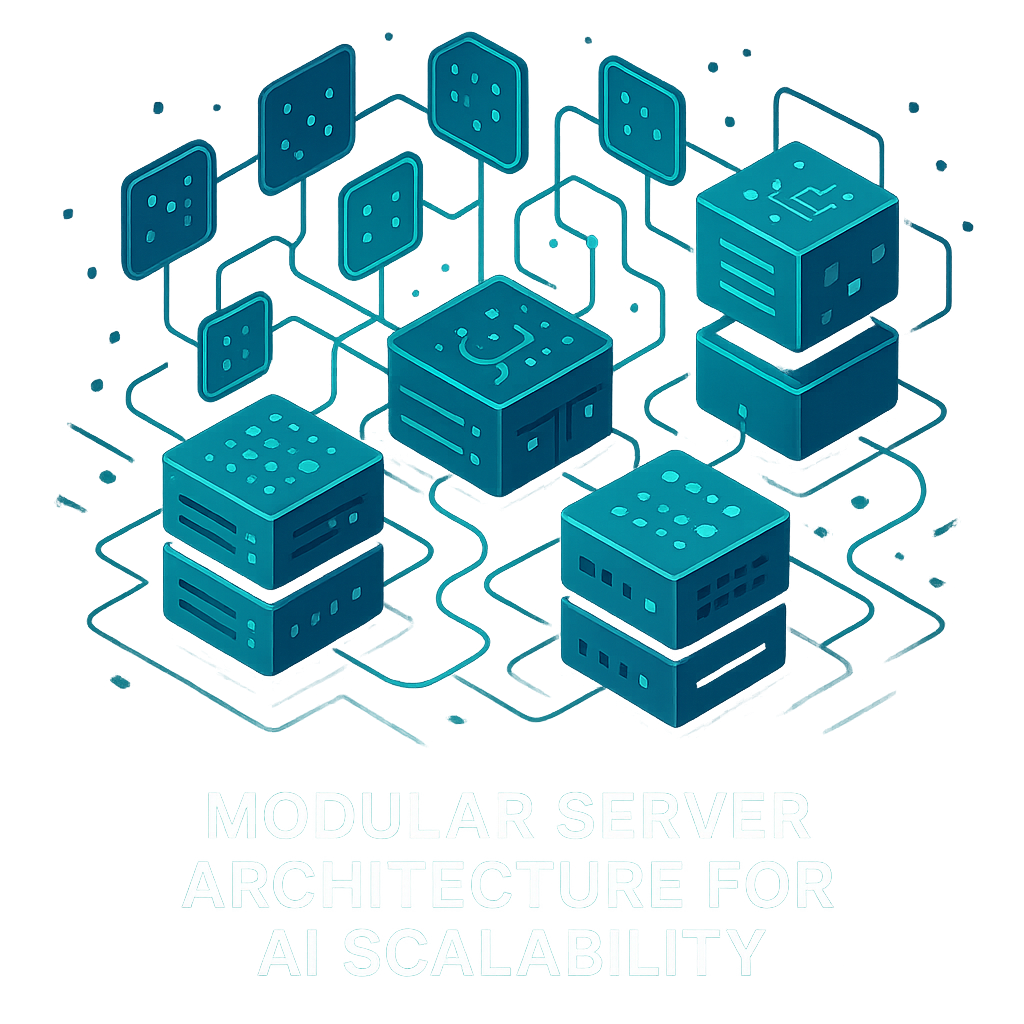

.svg)
