A Beginner's Guide to AI-Augmented Software Development

Introduction
AI is changing how software is imagined, designed, and delivered. For beginners entering the world of modern development, understanding AI-augmented software development is crucial. It combines traditional software engineering with the power of artificial intelligence, helping developers write better code, automate repetitive tasks, and build smarter applications.
This guide breaks down what AI-augmented development means, how it works, and why it's reshaping the future of software. Whether you’re a developer, entrepreneur, or student, this beginner-friendly guide will help you take your first steps into the world of AI-powered development.
What is AI-Augmented Software Development?
AI-augmented software development refers to the integration of artificial intelligence tools and techniques into the software development lifecycle. These tools assist developers—not replace them—by automating routine coding tasks, optimizing performance, detecting bugs early, and even suggesting improvements.
Core Components:
- AI-Powered Code Assistants: Tools like GitHub Copilot and Amazon CodeWhisperer provide intelligent code suggestions.
- Automated Testing: AI-driven test case generation and bug prediction.
- Smart Documentation: AI can generate and update project documentation based on code changes.
- Code Refactoring: Suggesting cleaner, more efficient code snippets.
Goal: Enhance human productivity, reduce bugs, and accelerate time-to-market.
Why AI-Augmented Development is Gaining Popularity
The traditional software development process can be time-consuming and error-prone. AI tools offer:
- Faster Development: Automate repetitive tasks like boilerplate code.
- Higher Code Quality: Reduce bugs through predictive testing and real-time suggestions.
- Personalized Learning: AI learns your coding style and adjusts recommendations.
- Lower Costs: Automate testing, documentation, and deployment processes.
Real-World Example: Developers at companies like Microsoft and Google now use AI tools to write up to 40% of their code.
Note: Many software development services in Vancouver and software development companies in Toronto are already implementing AI-augmented practices to stay competitive.
Key Tools in AI-Augmented Development
1. GitHub Copilot
An AI coding assistant developed by GitHub and OpenAI that suggests entire lines or blocks of code as you type.
2. Amazon CodeWhisperer
An alternative to Copilot that integrates well with AWS services and provides real-time code suggestions.
3. Tabnine
AI-powered autocompletion tool trained on open-source code with permissive licenses.
4. Kite
Offers code completions for Python, JavaScript, and more, optimized for speed and ease of use.
5. DeepCode (now Snyk Code)
An AI-powered code review tool that catches security vulnerabilities and code issues early.
Example: These tools are heavily used by AI development companies Toronto to streamline production.

AI Use Cases Across the Development Lifecycle
Requirements Gathering
- AI can analyze user feedback, support tickets, and product usage data to suggest features.
Design and Architecture
- AI tools simulate performance under different architectures, helping developers choose the right structure.
Coding and Development
- Real-time code completions
- Suggest better logic flow
- Spot syntax errors early
Testing and QA
- Generate test cases automatically
- Predict possible bugs based on similar codebases
Deployment and Monitoring
- AI-assisted infrastructure scaling
- Performance anomaly detection
Getting Started with AI-Augmented Development
1. Learn the Basics of AI and ML
You don’t need to be a data scientist, but understanding how machine learning models work is helpful. Focus on:
- Natural Language Processing (NLP)
- Supervised vs. Unsupervised learning
- AI model training and inference
2. Choose a Starter Tool (like GitHub Copilot)
Install a plugin in your favorite IDE (e.g., VS Code) and begin experimenting with AI-assisted code suggestions.
3. Explore Tutorials and Sandboxes
Many platforms offer tutorials on using AI in software development. Start with open-source projects or basic CRUD apps to test how AI tools fit into your flow.
4. Embrace Pair Programming with AI
Treat AI as a coding partner. Ask it to:
- Write functions
- Suggest edge cases
- Refactor your code
5. Learn Ethical AI Development
Responsible use of AI means understanding model limitations, avoiding bias, and respecting intellectual property.
Pros and Cons of AI-Augmented Development
Pros:
- Increased developer productivity
- Early bug detection
- Learning assistant for junior developers
- Faster prototyping and MVP delivery
Cons:
- AI-generated code may not always be optimal
- Requires human oversight
- Potential security or licensing risks
- Over-reliance can lead to skill stagnation
Skills Needed to Thrive in AI-Augmented Environments
- Strong Foundation in Programming (Python, JavaScript, etc.)
- Version Control (Git)
- Basic AI/ML Concepts
- Cloud Tools and APIs
- Code Review and Debugging Skills
Bonus: Learn prompt engineering—the art of guiding AI to produce relevant, high-quality code suggestions.
Future Trends in AI-Augmented Development
- Natural Language to Code: Build apps by describing them in plain English.
- Auto-documentation of Entire Projects
- AI Debuggers: Explain why code fails and suggest fixes.
- Project Management Integration: AI tying development directly to Jira or Trello boards.
As models become more powerful, expect deeper integrations into IDEs, testing frameworks, and CI/CD tools.
In cities like Montreal, startup companies' application of AI is becoming a defining competitive factor—making AI-augmented development a core competency.
FAQs About AI-Augmented Software Development
What is the difference between AI-assisted and AI-automated development?
AI-assisted means developers still write the code while AI offers help. AI-automated involves the AI performing the bulk of the work, such as generating entire modules based on prompts.
Can beginners use AI tools like GitHub Copilot?
Absolutely. In fact, beginners benefit greatly from Copilot as it can help teach best practices and coding standards.
Are AI-generated codes safe to use?
Generally yes, but always review AI-generated code. It may include logic errors, inefficient structures, or licensing issues.
Will AI replace developers?
No. AI is a tool that enhances developer capabilities. Human judgment, creativity, and architectural decisions remain essential.
Do I need to know machine learning to use these tools?
Not necessarily. Most AI tools are plug-and-play and don’t require machine learning expertise to use effectively.
Conclusion: Embrace the Future—One Line at a Time
AI-augmented software development is reshaping the way software is created. By learning to work alongside AI tools, developers can boost their productivity, write cleaner code, and build smarter systems.
The future of development is not man versus machine—it’s man with machine. Start small, stay curious, and integrate AI into your workflow one tool at a time. The next generation of developers will be those who know how to collaborate with intelligent systems.
Want to explore how AI-powered development can supercharge your project? [Contact The Ninja Studio] and start building smarter software today.
Keywords Used
- advanced ai trainer software development
- software development services in vancouver
- ai development companies toronto
- ai driven software development
- software development companies in toronto
- montreal startup companies application of ai
- software development services in toronto

%201.png)


.svg)


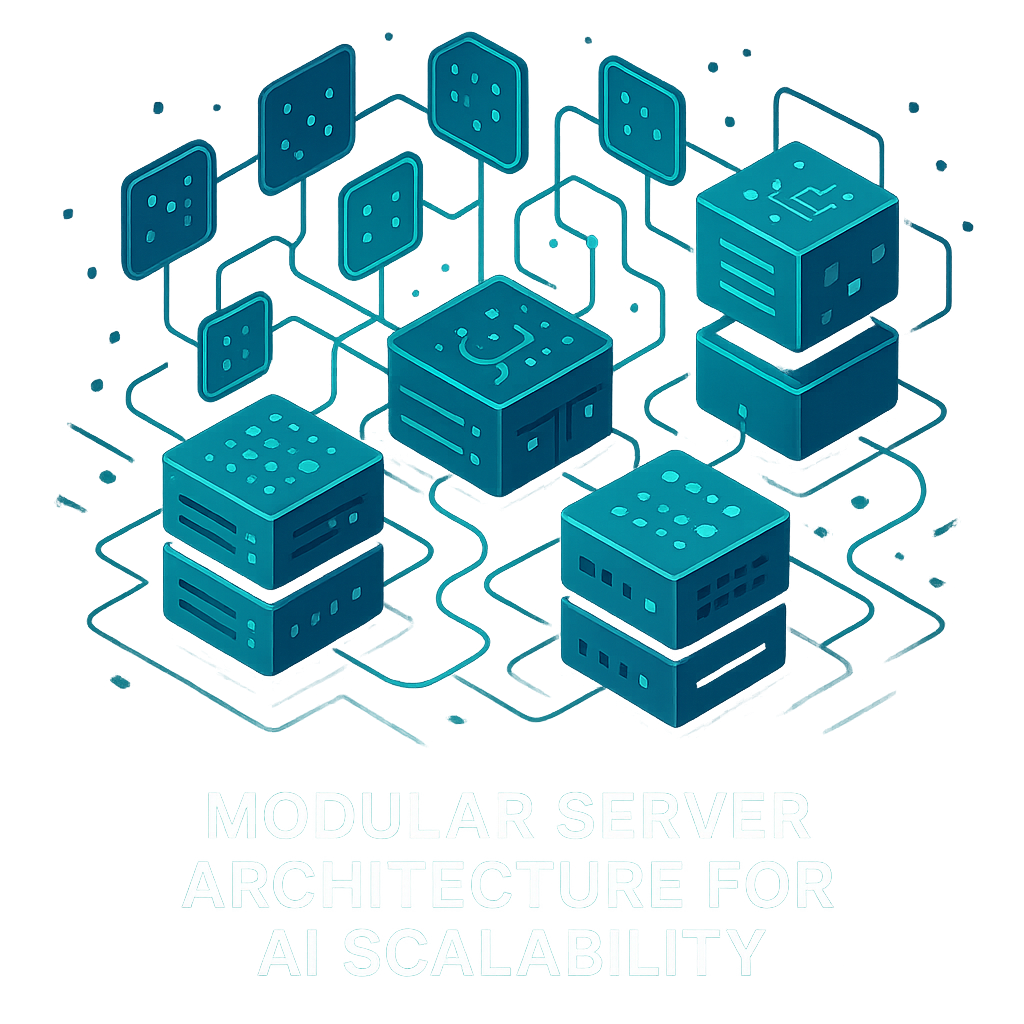

.svg)
