How AI Is Transforming UX Design: Trends, Best Practices, and Future Insights

Key Takeaways
- AI accelerates UX workflows by automating tasks like wireframe generation, user research, and prototyping, allowing designers to focus more on creativity and user empathy.
- Hyper-personalized experiences are now possible through AI-powered recommendation engines, adaptive interfaces, and dynamic content tailored to individual user behavior.
- AI enhances accessibility and inclusivity by enabling features such as voice interfaces, real-time translation, and adaptive layouts for users with diverse needs and abilities.
- Ethical design is crucial—UX teams must proactively address AI bias, data privacy, and transparency to maintain user trust and design responsibly.
- AI will co-pilot the future of design, empowering human designers through tools like generative UI, conversational UX, and agentic AI assistants that support faster and smarter design decisions.
Conventional UX design is not keeping pace with the demand to deliver fast, personal, and dynamic digital experiences as their importance rises in the minds of users. Nearly 89% of users will tend to never return to a website after having a bad encounter with it. The need to have a flawless UX should, therefore, never be underestimated.
This blog shows how AI is solving these issues by reducing the workflow of design, making it possible to personalize systems in real-time and reveal insights about deep users. You will learn important trends as well as best practices and directions that will keep you in advance of your design in building smarter, people-centered experiences.
The Role of AI in Modern UX Design
AI is changing both tools and processes that UX designers use to complete daily tasks. Recent design platforms such as Adobe XD, Figma, and Sketch are incorporating AI tasks that simplify workflow and collaboration planning. Zeroing in to come up with smart layout recommendations to estimate how users are likely to use an interface, AI enables faster working designers and ones more prone to sound decisions.
With AI-powered automation employed in prototyping, it is able to automatically transform sketches or wireframes into interactive prototypes, thereby saving a lot of time in completing repetitive tasks.
When it comes to user testing, the AI tools are utilized to analyze data about the behavior and as a means of presenting patterns and actionable recommendations in real time. It not only accelerates iteration cycles but also guarantees that the design can be improved based on hard evidence and not conjecture.
Decentering creativity and strategy, AI enables designers to do their jobs by allowing them to perform mundane duties and bringing their best insights out into the open.
Also read: What is Applied AI? Examples from Real Use Cases
Enhancing Personalization with AI
Machine learning and AI in general are leading to the next generation of hyper-personalized user experiences. Looking through the data about many users, AI systems can recognize the recurrent patterns and make estimations about what each of them desires, customize their interface, and populate their feed in a second.
This shift offers several benefits:
- Recommendation Engines: Applications such as Netflix, Amazon, and Spotify are based on a machine-learning model to understand watching, buying, or listening history. They suggest posts and products related to the preferences of the user, which leads to a rise in engagement and conversion.
- Adaptive Interfaces: Artificial Intelligence is able to change the layout of pages, emphasize certain features, and alter the navigation paths according to the behavior of the users. In other words, a shortcut to features that a particular user visits most frequently may be made a priority within an app.
- Dynamic Content: Some sites deliver custom content such as messages, images, or offers based on demographics, interests, and past interaction of the user.
AI-Driven User Research and Data Analysis
Artificial Intelligence is transforming user research by ensuring that it becomes quicker, scalable, and profound as well. The traditional techniques tend to be based on manual data collection and interpretation, both of which are time-consuming as well as subjective. AI tools, nevertheless, can handle enormous user behavior data in real-time and bring patterns and insights that would be distinctly missed.
Key benefits of AI-driven research include:
- Faster Insights: The time required to collect actionable data decreases through analysis of clickstreams, heatmaps, and logs of interactions, through which AI can absorb the data instantly.
- Pattern Detection: There are machine learning algorithms that define the patterns of users in terms of navigation, points of succession, as well as what interests them most.
- Predictive Analytics: By use of AI models, the designers can anticipate what the user will do next and so fix the issues on the journeys before it occur.
By leveraging these tools, businesses gain a clearer picture of user needs, allowing them to iterate faster and build experiences that truly resonate.
Improving Accessibility and Inclusivity with AI
Artificial intelligence is affecting digital products in a key way, making them more open and open. Designing to be user-friendly implies that all the different users can simply engage with a product without having to go through issues of disability, language barrier, or cultural background.
AI-powered tools help in several ways:
- Voice Interfaces: Speech-to-text functionality and voice assistants also allow users with low mobility or sight loss to use apps and services without having to use their hands.
- Adaptive Content: With machine learning systems, it is possible to increase or decrease the size of the text, contrast, or layout depending on the preferences of an individual user, enhancing readability and usability.
- Real-Time Translation: The translation libraries built on AI overcome language barriers because content can instantly be translated into other languages, so that anyone in the world has the ability to interact with the content in a seamless, uninterrupted experience.
By integrating these technologies, businesses can create more equitable digital experiences, fostering broader engagement and trust.
Interesting Read: A Beginner's Guide to AI-Augmented Software Development

Ethical Considerations and Challenges in AI-Powered UX Design
Though it seems to be so exciting in the field of UX design, AI is also accompanied by serious ethical complications. Bias is one of the main worries; AI models with restricted or unbalanced data can either perpetuate stereotypes or fail to consider a specific user group. This demotes inclusivity and equity.
There is the problem of transparency. People tend to be unaware of the way in which AI reaches its decisions, and it may break down the trust and result in confusion or anger. Moreover, there is a question of privacy where AI systems are used to collect and analyze personal data without any obvious permission.
To use AI responsibly, designers should:
- Regularly audit AI outputs to detect and address bias.
- Be transparent about how AI features work and how user data is used.
- Prioritize privacy by limiting data collection and using secure practices.
- Involve diverse teams and user groups in testing to ensure broad representation.
Ultimately, responsible AI use in UX design means balancing innovation with ethical safeguards that protect users and build lasting trust.
The Future of UX Design with AI
As AI gets even more advanced, it will also redefine not only what we design but also how we design. Shortly, co-created user experiences between UX designers and their AI assistants will be more commonplace twith he rise of generative user experiences, adaptive user experiences, and conversational user experiences.
- Generative Design & UI Co‑creation
With the help of simple prompts, AI tools can produce numerous UI mockups, flows, and variations and allow designers to be as creative as possible. Studies indicate that AI-based workflows can advance ideation, prototype generation, and refinement, driving a team of human-AI involvement in all steps of the design process.
- Conversational UX & Agentic AI
Conversational interfaces will integrate with the task-oriented models, moving towards proactive AI assistants that not only chat but also represent the user (booking, planning, giving proactive assistance). Referred to as agentic AI, these systems are now starting to emerge in all kinds of industries, including retail and digital services.
- AI-Enabled Co‑Design Tools
The newest tool released by Microsoft, Copilot Vision, may enable designers to collaborate with an AI, making image/context-aware recommendations, adjusting layouts, and converting prompts into interface elements. This reverses the position of designers who will need to act as designers in the orchestration of AI capabilities.
Industry Insights & Predictions for AI in UX
- Widespread AI Adoption: Over 70% of creative teams have already integrated AI into generative design, especially for ideation, layout, and prototyping. This reflects a shift from reactive to predictive, continuous, and user-centered design processes.
- Automation & Accessibility: AI automates repetitive activities, and simplifies the course of action, and reduces the threshold enabling any non-designer to inject their feedback in operations concerning UX. Democratization includes such tools as AI offered by Figma (decision-making about wireframes, suggestions of the layout).
- Quicker Design and Higher User Satisfaction: McKinsey estimates that companies that completely incorporate AI in product design can design a product 20-30 percent faster and have user satisfaction that is 15-25 percent higher, often in mobile and SaaS UX
- The auto-generation of wireframes or the layout recommendations are just a few examples of AI design features available in Figma that are making the design iteration process more efficient and reducing the level of barrier that doesn t allow non-designers to participate in designing UX decisions.
- Continuing Demand in UX Skills, the demand in the UX skills is continually growing, regardless of the automation stage because currently, the companies are looking more often at such skills, which again can use AI, to provide both accessible and user-friendly innovative experiences
Expert Commentary
- UX strategist Jakob Nielsen reminds designers to up their ante in AI because the importance of AI will only increase in the digital experience crafting aspects.
- Referring to the 2023 discourses, leaders of Designer Fund abide by the rule that AI will bring its creative potential, not substitute it, and that the unique insight will become an imperative for designers now more than ever before.
- According to experts, multimodal interactions such as combinations of voice, touch, and vision are rapidly advancing, enabling seamless and personalized user experiences across real-time UX journeys on multiple devices.
Best Practices for Integrating AI in UX Design Workflows
For teams ready to adopt AI, consider these best practices:
1. Choose the Right AI Tools for Your Workflow
The first step is to understand in which type of processes AI can bring value, whether that is user research analysis, the creation of wireframes, making the processes accessible, or automating A/B testing. Check the software, such as Figma AI, Uizard, or Adobe Firefly, designed specifically to work on UX design. Make sure that they are compatible in terms of design philosophy of your team, technological stack, and work styles.
2. Upskill and Educate Your Team
The implementation of AI cannot be viewed as a simple technical improvement but a behavior change. Carry out training and workshops to introduce the designers to the fundamentals of AI, ethical considerations and the responsible ways of using AI-generated suggestions. As well as promoting cross-functional learning to ensure that UX designers, developers and data teams all talk the same language when sharing an AI.
3. Balance Automation with Human Creativity
AI is very good at pattern recognition, data crunching and coming up with options of design in a short time, but it is not emotional, or intuitive. Outsource withdraw-to-will operations that take larger amounts of time (e.g. such as generative design alternatives and feedback summaries) to AI tools, but leave creative steerage, brand identification and user comprehension as the human team.
4. Prioritize Ethical and Inclusive Design
Make sure that AI tools do not unknowingly strengthen prejudices or introduce inaccessible blockers. Add bias-checking processes, use data sources that are diverse and practice inclusive design. A open disclosure of the decision-making process of AI will also gain you credibility among the staff as well as final consumers.
5. Test, Iterate, and Optimize
The incorporation of AI in UX is not meant to be fixed. Keep track of how AI can affect the results of your designs and the performance of your team. Refine your use of AI in your workflow by use of analytics and user feedback. The point is to establish such symbiosis, in which the design thinking process is complemented, rather than substituted by AI.
Case Studies of Successful AI-Enhanced UX
AI-powered design isn’t theoretical; it’s transforming user experiences across industries. Below are real-world examples of how companies are leveraging AI to enhance UX:
- Spotify’s Personalized Recommendations: Spotify also applies machine learning technology to understand listening behaviors and user interactions in order to create hyper-personalized playlists such as Discover Weekly. This strategy has enhanced user participation and retention, which makes it an outstanding prototype of scale personalization through AI.
- Airbnb’s Smart Search and Dynamic Pricing: Airbnb Smart Search and Dynamic Pricing: Airbnb uses the AI model to personalize the search, taking into consideration the personal preferences and past activities of a user, presenting a user with listings that are likely to be of the best use. Their dynamic pricing tool, too, allows the hosts to change the prices in real time and enhance the booking rates, as well as the overall satisfaction of the customers.
- E-commerce Chatbots in Canada: In Canada, e-commerce companies are leveraging AI-powered chatbots to provide seamless bilingual support in English and French, assist shoppers with personalized recommendations, and guide them through the buying process. These chatbots help businesses serve diverse customer bases more effectively, improve response times, and increase customer satisfaction and retention.
These case studies show how AI is driving real impact, helping businesses deliver more intuitive, personalized, and effective digital experiences.
Conclusion
AI is changing the UX design in better ways and can be used to streamline iterative workflow processes and simplify the rapid prototype creation. AI-driven UX design can hyper-personalize the experience and make it accessible to all users. As AI tools keep being improved, designers find themselves in a special position to integrate human creativity with machine intelligence, developing sources that are not only cleverer, quicker, and more comprehensive than before.
But it is not enough just to keep up with AI, it is necessary to develop actions that will lead to providing smooth and intuitive experiences before anyone. This is the time that businesses and designers should use the power of AI and create the future of user-centered design.
Ready to elevate your UX with AI? Contact Ninja Studio today and let’s build the future together.
Frequently Asked Questions (FAQs)
What is the role of AI in UX design?
AI assists designers by automating tasks, analyzing user data, and enabling personalization and accessibility enhancements.
How does AI affect UX design?
It streamlines workflows, provides predictive insights, and facilitates tailored user experiences.
Will AI replace UX designers?
No! AI augments human designers rather than replacing them, handling repetitive tasks while designers focus on creativity and strategy.
Which AI tools are best for UX design?
Tools like Adobe Sensei, Figma’s AI plugins, and Uizard are among the top choices for AI-driven design assistance.
Is AI a threat to UX design?
When implemented responsibly, AI is an opportunity rather than a threat, enhancing rather than diminishing the designer’s role.

%201.png)
.png)

.svg)


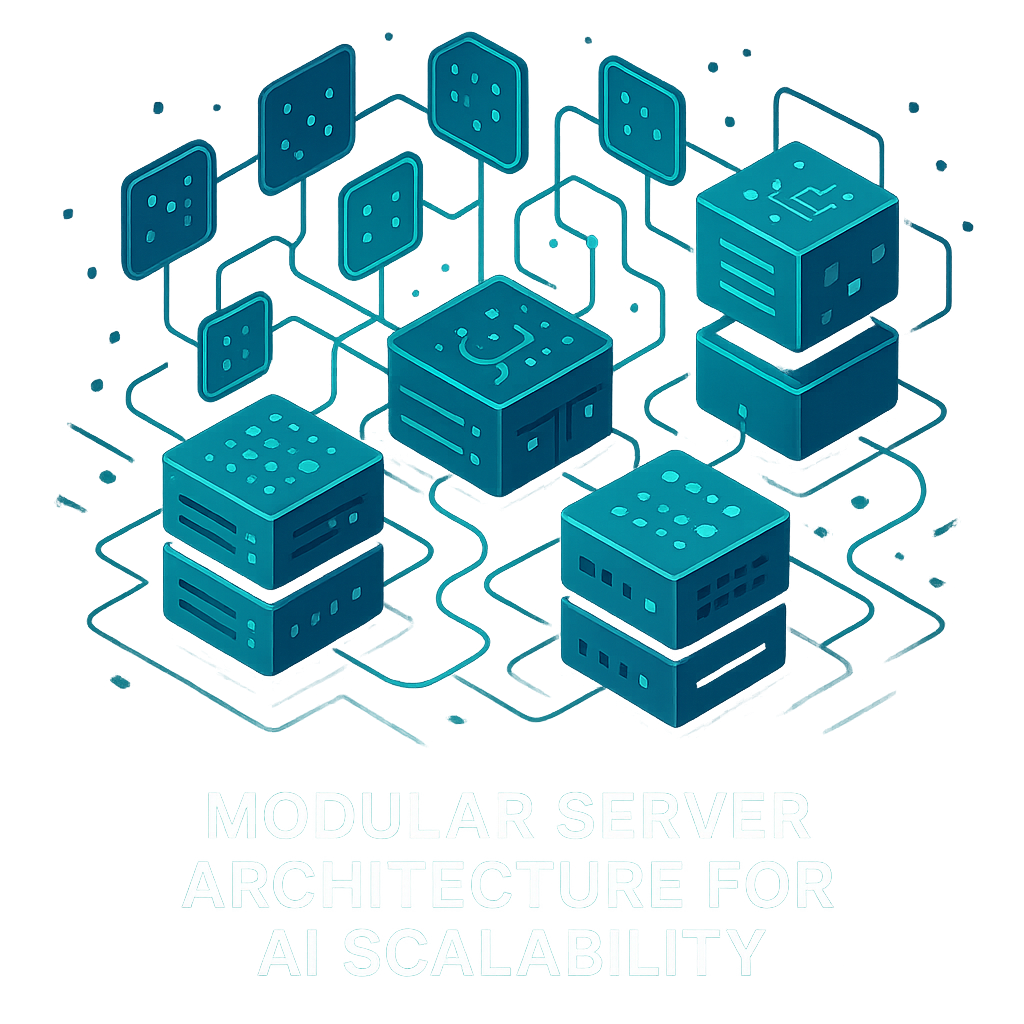

.svg)
