How to Choose the Right Workflow Automation Software for Your Business

Introduction
Picking the right workflow automation software is a major decision for any organization that wants to streamline its processes, increase productivity, and grow in a sustainable way. With so many different workflow automation tools, features, and pricing models on the market, it's easy to feel overwhelmed. This detailed guide will walk you through how to evaluate, compare, and roll out the perfect workflow automation solution for your business in 2025.
Workflow automation is more than just replacing manual tasks with software. It involves rethinking processes to maximize efficiency, reduce errors, and ensure that every step in a workflow adds value. According to a recent report, 94% of companies perform repetitive, time-consuming tasks, yet automation has improved jobs for 90% of knowledge workers and productivity for 66% of them. Businesses that implement the right automation tools can accelerate approvals, improve collaboration across teams, and make data-driven decisions faster than ever.
The right software also has a direct impact on employee satisfaction and customer experience. By eliminating repetitive, time-consuming tasks, employees can focus on more strategic work, while customers benefit from faster responses, smoother processes, and higher-quality service. Choosing a solution that aligns with your business goals ensures that automation drives measurable results and supports long-term growth.
What is Workflow Automation?
Workflow automation software is a tool that automates routine business processes by replacing manual effort with digital workflows. Instead of employees handling repetitive tasks like sending reminders, updating spreadsheets, or transferring data between apps, automation tools perform these actions automatically.
Workflow automation involves using software to handle repetitive, manual business processes by setting up logic-based rules, triggers, and actions. Good workflow automation tools can perform tasks without human input, get information to the right people, and manage complicated sequences that span multiple departments. This kind of digital transformation tool is central to modern process management, connecting people, data, and systems seamlessly.
These platforms typically use triggers, actions, and conditions to build workflows. For example:
- By combining triggers, actions, and conditions, workflow automation software can orchestrate entire processes across multiple departments and applications. This allows businesses to save time, reduce errors, and empower employees to focus on higher-value tasks while ensuring that critical steps are never missed.
- Trigger: A trigger is an event that starts the workflow. It can be anything that happens in your business system, such as a new lead added to your CRM, a customer submitting a form, a file uploaded to a shared folder, or an invoice marked as paid. Triggers are the starting point for automation and ensure that workflows run automatically as soon as certain events occur.
- Action: Once a trigger occurs, an action is performed automatically. Actions are the tasks the software carries out, such as sending an email, updating a record in a database, generating a report, or notifying a team member. For example, when a new lead enters the CRM, the system might automatically send a personalized welcome email or add the lead to a marketing campaign list.
- Condition: Conditions determine how the workflow behaves based on specific criteria. They add logic to your automation so that different outcomes happen depending on the situation. For instance, if a lead is from North America, assign it to Team A; if from Europe, assign it to Team B. Conditions allow businesses to handle complex processes, ensuring the right action occurs for the right scenario.
By combining triggers, actions, and conditions, workflow automation software can orchestrate entire processes across multiple departments and applications. This allows businesses to save time, reduce errors, and empower employees to focus on higher-value tasks while ensuring that critical steps are never missed.
Why is Workflow Automation Important for Businesses?
Workflow automation boosts efficiency by cutting down on manual mistakes, creating standard procedures, and letting employees focus on more strategic work. It helps businesses stay agile, ensures they meet compliance standards, and improves the customer experience. For companies on the rise, having the ability to automate and organize workflows at scale provides a powerful competitive edge.
Automation also enhances collaboration across teams and departments. By connecting tools, data, and people, workflow automation ensures that information flows smoothly and tasks are completed on time. Teams can track progress in real time, assign responsibilities automatically, and reduce the back-and-forth typically associated with manual processes. This transparency improves accountability and keeps projects moving forward efficiently.
In addition, workflow automation provides valuable data and insights that support smarter decision-making. Automated systems can track performance metrics, identify bottlenecks, and generate reports without human intervention. Businesses can use this information to continuously refine processes, optimize resource allocation, and respond quickly to changing market conditions. Over time, these insights help organizations scale more effectively and maintain a strong competitive position.
Why Your Business Needs Workflow Automation
Every business, regardless of size, deals with repetitive processes. Whether it’s approving invoices, onboarding employees, or managing customer requests, manual handling slows down growth. Workflow automation software transforms these processes, saving time and improving overall efficiency.
Key Benefits of Adopting Workflow Automation Tools:
- Increased Efficiency: Automations handle repetitive tasks in seconds, freeing teams to focus on higher-value work. For example, automatically routing purchase requests or sending follow-up emails can save hours each week.
- Cost Savings: Reducing manual work lowers labor costs and allows resources to be allocated more strategically. Businesses can achieve more with the same team, minimizing overhead and boosting profitability.
- Error Reduction: Automated workflows minimize human error in data entry, approvals, or communication. For instance, automated invoice processing ensures accurate numbers and timely submissions.
- Scalability: As your business grows, automated processes scale without requiring additional headcount. Whether handling more leads, invoices, or support tickets, your workflows adapt seamlessly.
- Improved Visibility: Workflow management software often includes dashboards and analytics that track performance and highlight bottlenecks. Managers can quickly identify issues and make data-driven improvements.
- Better Collaboration: Teams work seamlessly across multiple tools like Slack, Trello, HubSpot, or Salesforce. Automation ensures that updates, notifications, and tasks are synchronized across platforms, reducing miscommunication and delays.
Key Features to Look for in Workflow Automation Software
Not all workflow automation platforms are created equal. When evaluating solutions, focus on features that align with your organization’s needs.
Ease of Use
Look for drag-and-drop visual builders that make workflow creation intuitive. Non-technical users should be able to build automations without coding, enabling faster adoption across teams. Platforms like Zapier and Make.com excel in this area.
Integration Capabilities
The best workflow software connects seamlessly with your existing apps—CRMs, ERPs, project management tools, payment systems, and marketing platforms. Strong integration support ensures data flows automatically between systems, reducing manual effort and errors.
Scalability
Ensure the software can handle increasing workflows and users as your business grows. Enterprise-ready solutions should manage hundreds or thousands of automated processes without slowing down operations.
AI and Data Automation
Advanced platforms now integrate AI for predictive workflows, natural language processing, and intelligent decision-making. For example, AI can automatically prioritize leads, detect anomalies in data, or suggest next steps in a workflow.
Customization
Technical teams often need the ability to write custom scripts (e.g., in JavaScript or Python) for complex workflows. This allows businesses to implement highly specific logic that off-the-shelf tools cannot handle.
Security & Compliance
Features like role-based access control, audit logs, and compliance with standards such as GDPR or HIPAA are crucial, especially for regulated industries. Secure workflows protect sensitive data and ensure regulatory adherence.
Cost & Licensing
Evaluate whether open source solutions (like n8n) or subscription-based tools (like Zapier or Make.com) best fit your budget and long-term goals. Consider the total cost of ownership, including licensing, support, and scalability.
Types of Workflow Automation Software
Different businesses have different needs when it comes to automation. Understanding the main categories of workflow management software will help you decide which type best fits your goals, technical resources, and budget.
1. No-Code Automation Tools
No-code platforms are ideal for small businesses, startups, and non-technical teams who need quick results without coding. Tools like Zapier and Make.com provide visual drag-and-drop interfaces and thousands of pre-built integrations that allow users to connect apps, automate notifications, and manage tasks automatically.
- Ease of Use: Non-technical employees can design workflows in minutes, which reduces dependency on IT teams and allows businesses to implement automation quickly.
- App Ecosystem: These tools integrate seamlessly with CRMs, project management software, marketing platforms, email systems, and payment gateways, enabling a wide range of processes to be automated simultaneously.
- Practical Example: A small online store can automatically send order confirmations, update inventory in real time, notify warehouse teams, and add new customers to an email marketing list, all without manual input.
- Limitations: No-code tools are best suited for simple workflows and may not support complex, multi-department processes or advanced logic needed for large enterprises.
2. Low-Code / Developer-Friendly Tools
Low-code platforms are designed for technical teams that require flexibility and the ability to create customized workflows. Open-source platforms such as n8n and Node-RED allow developers to implement advanced logic and integrate internal systems that no-code platforms cannot handle.
- Custom Logic and Flexibility: Developers can write scripts in languages like Python or JavaScript to implement advanced workflows such as conditional approvals, calculations, and automated reporting.
- Scalability: These platforms can handle workflows that span multiple departments and large data sets, making them suitable for growing companies that need more than basic automation.
- Open Source Advantage: Open-source solutions offer transparency, community support, and full control over data, which is valuable for compliance-focused businesses.
- Practical Example: A marketing team can set up a workflow where leads from multiple sources are collected, scored automatically based on engagement, assigned to sales reps, and then enrolled in tailored email campaigns, improving efficiency and lead conversion rates.
3. Enterprise Workflow Management Software
Enterprise-grade platforms are built for large organizations with complex processes, compliance requirements, and high scalability needs. Platforms such as ServiceNow, IBM BPM, and Microsoft Power Automate are designed to manage business-critical workflows across departments and locations.
- Advanced Reporting and Analytics: These platforms provide dashboards and reports that give full visibility into business operations. Leaders can track progress, identify bottlenecks, and allocate resources effectively.
- Security and Compliance: Role-based permissions, audit trails, and regulatory compliance features such as GDPR or HIPAA help large organizations protect sensitive information and meet industry standards.
- Enterprise Integrations: These systems connect with ERP, HR, finance, and IT tools to ensure that workflows run smoothly across multiple functions and data silos.
- Practical Example: A multinational company can automate employee onboarding so that HR, IT, and finance systems work together. New hires automatically receive accounts, equipment requests are sent to IT, and payroll information is updated in the finance system.
4. Specialized Automation Platforms
Specialized platforms focus on particular business functions such as marketing, human resources, or IT service management. Examples include HubSpot for marketing automation, Workato for complex integration workflows, and Kissflow for process management.
- Domain-Specific Features: These platforms provide pre-built templates, automation logic, and reporting tools specific to a functional area, allowing teams to start automating without building workflows from scratch.
- Complementary Use: These platforms are often used alongside general workflow automation tools to address specialized requirements or enhance efficiency in a department.
- Improved Productivity: Teams can automate unique tasks, track performance, and eliminate repetitive work, enabling employees to focus on higher-value projects.
- Practical Example: HR teams can automate employee feedback collection, generate engagement reports automatically, schedule follow-up surveys, and track improvements over time without manual input.
Open Source vs Proprietary Workflow Automation
Another important decision is whether to choose open source automation tools or proprietary platforms. Each has distinct advantages depending on your priorities.
- Open Source Workflow Automation (e.g., n8n)
- Cost-effective – Free to use, with no recurring licensing fees.
- Full transparency and control – Access to source code ensures trust and security.
- Self-hosted deployment – Gives complete control over data and compliance (ideal for regulated industries).
- Highly customizable – Supported by an active developer community.
- Proprietary Tools (e.g., Zapier, Make.com)
- Ease of use – Designed for fast setup with minimal learning curve.
- Dedicated support and documentation – Reliable vendor-backed support.
- Pre-built integrations – Thousands of ready-made connectors save time.
- Costs scale with usage – Subscription and task limits can become expensive for high-volume workflows.
If you value flexibility, transparency, and cost savings, open source solutions are often the better fit. But if your priority is speed, ease of use, and ready-made integrations, proprietary tools may be more practical.

How to Choose the Right Workflow Automation Platform
1. Define Business Requirements
Start by mapping out your current processes to understand where bottlenecks, delays, or repetitive tasks exist. Identify which workflows take the most time or create the most errors, and prioritize them for automation. Determine the volume and complexity of the processes you want to automate, whether they involve simple notifications or multi-step approvals. Set clear short-term goals, like reducing manual data entry by 50 percent, and long-term goals, such as scaling automation across multiple departments. A thorough requirements analysis ensures the platform you choose aligns with your business strategy and provides measurable ROI.
2. Shortlist Candidates
Use trusted review sites, industry reports, and peer recommendations to research workflow automation platforms. Consider your business size, industry, and the specific processes you need to optimize, such as finance approvals, HR onboarding, IT service management, or marketing workflows. Look for solutions that have proven success in organizations similar to yours and offer features that match your short-term and long-term objectives. Create a shortlist of 3 to 5 platforms for deeper evaluation, keeping in mind their flexibility, integrations, and support options.
3. Evaluate User Experience
Get key stakeholders and end users to test the interface and usability of each platform. Focus on features such as no-code/low-code builders, customizable templates, dashboards, and real-time notifications that make adoption easier. Evaluate how intuitive it is for employees to create, modify, and track workflows. Consider accessibility on mobile and desktop devices, as well as collaboration features that allow multiple users to work on processes simultaneously. A smooth user experience reduces the learning curve and increases the likelihood of successful adoption.
4. Assess Integration and Scalability
Automation tools must integrate seamlessly with your existing technology stack. Check how the platform connects with cloud services, CRMs, ERPs, project management software, and other essential tools. Ask vendors whether their APIs allow custom integrations if needed. Consider the platform’s ability to scale as your business grows. Can it handle higher workflow volumes, more users, or more complex processes over time? A scalable platform ensures your investment remains valuable as business demands evolve.
5. Analyze Security and Compliance
Review each platform’s security measures and compliance features carefully. Look for certifications such as ISO 27001, SOC 2, or GDPR compliance, depending on your region and industry. Evaluate encryption standards, user permission controls, audit logs, and data storage policies. For businesses operating in regulated industries like finance, healthcare, or government, compliance capabilities are critical to avoid costly penalties and maintain customer trust.
6. Compare Total Cost of Ownership
Consider more than just the initial subscription or licensing fees. Calculate the total cost of ownership, including training employees, migrating existing data, customizing workflows, and ongoing maintenance or support. Factor in the time saved by automation and the potential reduction in errors to understand the platform’s true ROI. A platform with a higher upfront cost may deliver greater long-term value if it significantly improves efficiency and scalability.
7. Pilot and Review
Leverage free trials, proofs of concept, or pilot programs to test platforms in real-world conditions. Collect feedback from employees who will use the workflows daily. Assess how easy it is to implement the solution, how quickly users learn it, and the responsiveness of the support team. Leading agencies like The Ninja Studio can assist with custom pilot programs, helping you configure workflows and evaluate outcomes before full deployment. Piloting reduces the risk of investing in a solution that does not meet your needs.
8. Final Selection and Rollout
With all the data, testimonials, and trial experiences in hand, you can make a well-informed decision. When you roll out the new platform, be sure to have a solid change management plan and monitor its performance closely. After gathering insights from trials, reviews, and cost analysis, make a well-informed selection. Develop a clear rollout plan that includes change management strategies, employee training, and workflow documentation. Monitor adoption and performance metrics closely during the initial weeks to ensure workflows function as expected and deliver the intended benefits. Continually gather feedback and iterate on processes to maximize the value of your workflow automation platform over time.
Open Source vs Proprietary Workflow Automation
One of the biggest decisions when selecting a workflow automation platform is whether to go with an open source solution or a proprietary tool. Open source platforms, such as n8n, provide a high level of control, flexibility, and cost efficiency. These platforms are typically free to use, with no recurring licensing fees. Businesses benefit from full transparency and access to the source code, which allows them to customize workflows to their specific needs. Open source platforms often support self-hosted deployment, giving companies full control over their data and ensuring compliance with industry regulations. The active developer communities around these tools also provide continuous support, shared templates, and plugins that help organizations expand and optimize workflows.
Proprietary platforms, such as Zapier and Make.com, offer a different set of advantages. These tools are designed for ease of use, allowing businesses to get up and running quickly. They provide dedicated vendor support, thorough documentation, and thousands of pre-built integrations with popular apps and services. This makes proprietary platforms a strong choice for teams that prioritize speed and simplicity over deep customization. The trade-off is that subscription or licensing costs may increase significantly as usage grows or as more complex workflows are added.
Ultimately, the choice between open source and proprietary workflow automation depends on your business priorities. If control, flexibility, and long-term cost savings are critical, open source solutions are often the better fit. If rapid deployment, ease of use, and reliable vendor support are more important, proprietary tools may be the right option. Many organizations choose a hybrid approach, using proprietary tools for quick wins while gradually implementing open source solutions for complex or mission-critical processes.
Workflow Automation Solutions: Pros and Cons
Workflow automation platforms offer significant benefits, but they also come with considerations that businesses must weigh. On the positive side, automation improves efficiency by handling repetitive tasks, which allows employees to focus on higher-value work. Automated workflows reduce human errors in processes such as data entry, approvals, and communication. Platforms can scale easily as workloads grow, ensuring that businesses can maintain efficiency without adding headcount. Automation also contributes to cost savings by reducing labor-intensive manual work. Many platforms provide dashboards and analytics that offer visibility into processes, bottlenecks, and overall workflow performance, helping organizations make data-driven decisions. Additionally, automation connects apps, systems, and departments, improving collaboration and reducing the friction of manual handoffs. Flexibility is another advantage. Open source tools like n8n allow for advanced customization using code, while proprietary platforms such as Zapier provide easy no-code automation for non-technical teams.
However, workflow automation is not without its challenges. Some platforms, especially open source or enterprise-grade solutions, have a learning curve and require technical skills to implement effectively. Integration limits may restrict the use of certain apps or systems, which can impact workflow design. Costs can also escalate as proprietary platforms are scaled to accommodate more users or high-volume automation. Over-reliance on automation can reduce human oversight, creating the potential for unnoticed errors. Automated workflows require ongoing maintenance and updates to stay aligned with changing business processes. Security is another consideration, particularly when sensitive workflows are hosted on third-party cloud platforms. Companies must ensure that their data is protected and compliance standards are maintained.
By carefully weighing the pros and cons, businesses can select the workflow automation solution that best aligns with their goals. Small teams and startups often benefit most from no-code tools that deliver speed and simplicity, while larger enterprises may prefer open source or enterprise-grade platforms that offer greater control, compliance, and customization capabilities. Choosing the right tool ensures that automation drives efficiency, accuracy, and growth rather than creating new challenges.
AI-Powered Workflow Automation vs. Traditional Automation
Workflow automation has been used by businesses for years to improve efficiency, reduce errors, and streamline repetitive tasks. Traditional workflow automation relies on rule-based processes, executing actions according to predefined triggers and conditions. This approach is highly effective for structured, repetitive work such as data entry, email notifications, and approvals. Once set up, traditional workflows are predictable and stable, performing the same logic consistently. However, they struggle with unstructured data, complex decision-making, and processes that require adaptability, limiting their usefulness in dynamic business environments.
Traditional Workflow Automation
Traditional automation is best suited for repetitive, structured processes. These workflows are rule-based and excel at handling high-volume tasks without requiring human intervention. Because the logic is predefined, these systems are highly predictable, making them reliable for consistent operations. They reduce errors and free employees from performing repetitive tasks, which can improve productivity. However, traditional workflows lack flexibility, making it difficult to handle complex scenarios or unstructured inputs like free-text data, varying customer requests, or unpredictable events. Businesses relying solely on traditional automation may miss opportunities to optimize workflows in areas where adaptability is critical.
AI-Powered Workflow Automation
AI-powered workflow automation takes traditional processes to the next level by introducing intelligence, adaptability, and predictive capabilities. Using machine learning, natural language processing, and predictive analytics, AI-driven workflows can process unstructured data, make context-aware decisions, and learn from previous outcomes. This enables businesses to anticipate events such as fraud in financial transactions, delays in supply chains, or customer behavior trends. AI-powered workflows also enhance the user experience by enabling smart recommendations, conversational bots, and autonomous customer support. Over time, these systems continuously improve efficiency and accuracy, allowing businesses to respond faster to changing conditions and evolving customer needs.
Key Differences
The main differences between traditional and AI-powered automation lie in flexibility, intelligence, and adaptability. Traditional automation is ideal for structured, repeatable processes that require consistency and stability. AI-powered automation is better suited for dynamic, data-rich, and customer-facing processes that benefit from predictive insights and continuous learning. Many companies are now adopting a hybrid approach, using traditional workflows for stability while leveraging AI-driven automation to add intelligence, adaptability, and predictive capabilities. By combining both approaches, businesses gain the advantages of speed, consistency, and intelligent decision-making, making their operations more resilient and future-ready.
Conclusion
Choosing the right workflow automation solution requires careful evaluation. Businesses must consider their operational needs, scalability, cost, technical capabilities, and potential for future growth. A structured approach that includes testing, pilot programs, and stakeholder feedback ensures the selected platform delivers maximum value. Partnering with experienced vendors like The Ninja Studio can help organizations implement effective workflows, optimize processes, ensure compliance, and create measurable value across their operations. Implementing the right automation strategy allows businesses to reduce manual effort, improve accuracy, and focus on strategic initiatives that drive growth.
Take Action
Start transforming your business today with Ninja Studio’s expert workflow automation solutions tailored to your unique processes and goals.
Frerquently Asked Questions (FAQs)
What is workflow automation?
Workflow automation is using software to handle business tasks, route decisions, and manage processes automatically, which reduces the need for manual work.
How does workflow automation work?
It functions by setting up logic-based steps in software. When a trigger occurs, the system automatically moves data, sends out notifications, or assigns tasks to the right people.
What are the benefits of workflow automation software?
The main benefits are better efficiency, fewer errors, faster completion of tasks, and greater visibility into how your business processes are running.
Why is workflow automation important for businesses?
It's important because it boosts productivity, eliminates bottlenecks, and cuts down on human error, which all lead to cost savings and better quality work.
How to implement workflow automation?
You can start by identifying repetitive tasks, mapping out the workflows, choosing the right tool, setting up the automation, testing it completely, and training your team.
What are the top workflow automation tools?
Some of the leading tools are Jira, Kissflow, Workato, and Zoho Creator. For more tailored needs, custom solutions from agencies like The Ninja Studio are a great option.
How does AI enhance workflow automation?
AI brings more power to automation by enabling dynamic workflows, predicting process improvements, spotting anomalies, and making decision-making smarter than static rule-based systems.
Can small businesses use workflow automation?
Absolutely. Many platforms have affordable plans and user-friendly interfaces that are perfect for small businesses and startups looking to get started with automation.
Which industries use workflow automation most?
Finance, healthcare, manufacturing, retail, IT, and tech are some of the biggest adopters of workflow automation around the world.
What is the difference between workflow automation and process automation?
Workflow automation usually focuses on routing tasks and approval chains, whereas process automation often refers to larger, end-to-end business operations.

%201.png)
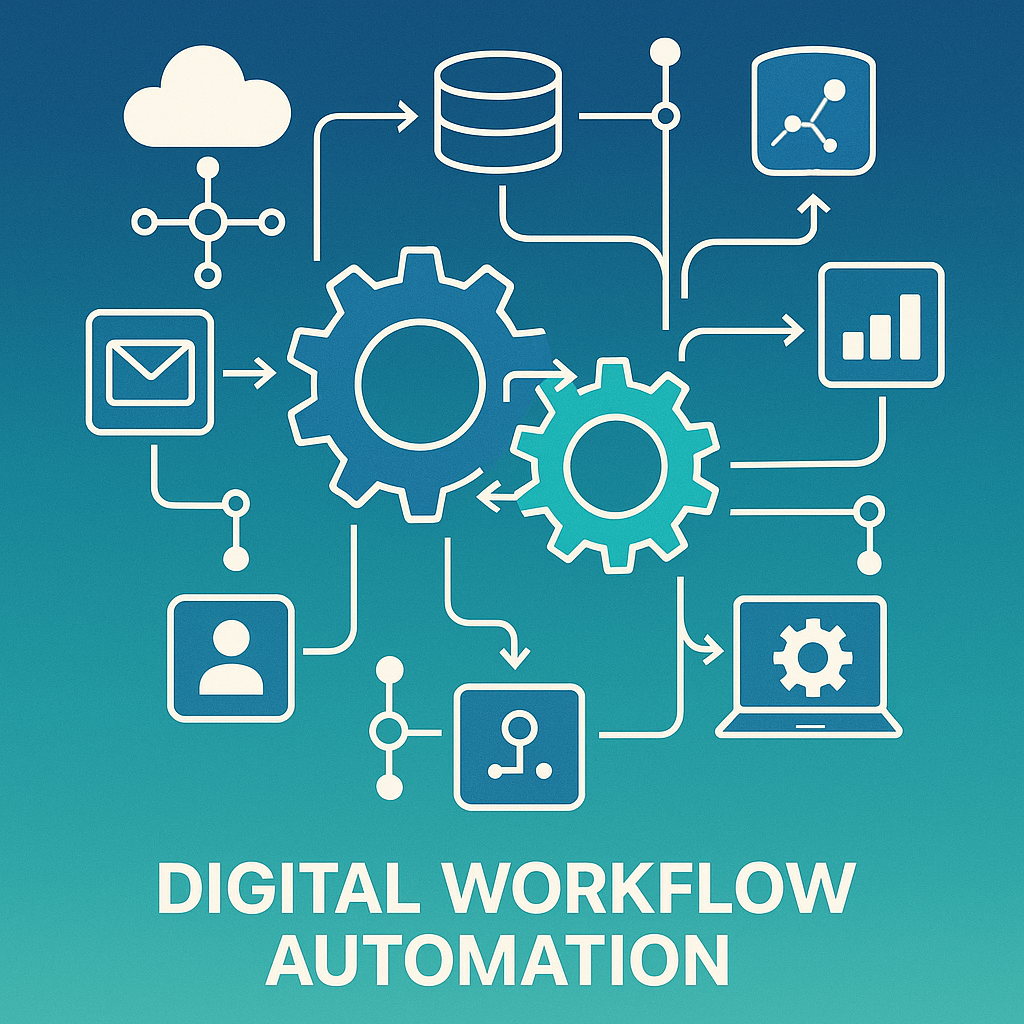

.svg)


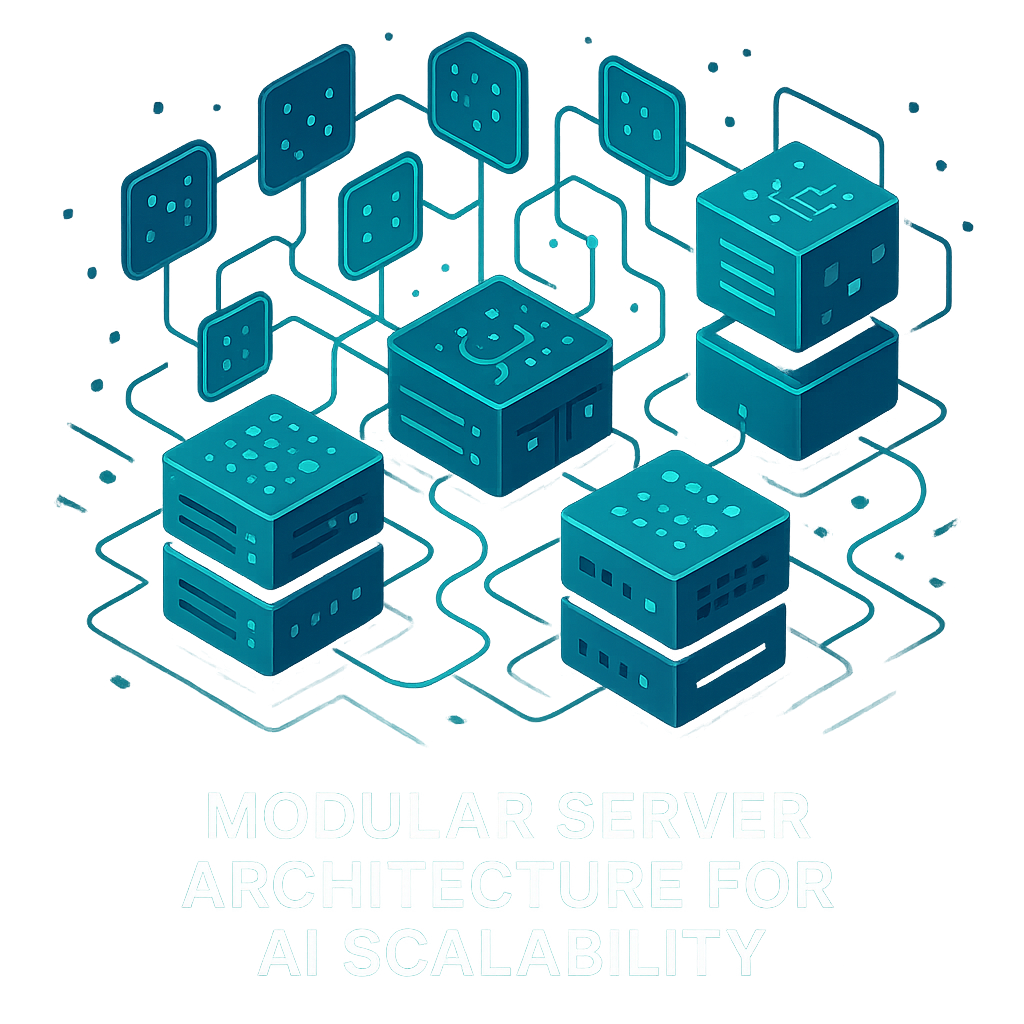

.svg)
