What are the steps of the development process for a software project?

Key Takeaways
- Following a structured software development process significantly improves delivery time, budget control, and product quality.
- Custom software development benefits from clearly defined SDLC phases, especially when aligning features with unique business goals.
- Agile and DevOps methodologies offer flexibility and speed, making them ideal for modern, evolving software needs.
- Thorough planning, stakeholder involvement, and continuous testing are critical to reducing technical debt and scope creep.
- Post-launch maintenance, performance monitoring, and user feedback loops are essential for long-term software success.
Software development process steps
In today's fast-paced digital world, transforming an idea into a functional, high-performing software application requires more than just great code—it demands a great process. The software development process is a structured framework that guides teams from concept to launch and beyond, ensuring quality, efficiency, and alignment with business goals.
The importance of a structured methodology cannot be overstated. As the digital landscape evolves, so do the approaches to building software. We're seeing a massive industry shift towards agile software development processes, DevOps, and even low-code/no-code platforms that accelerate delivery. Why this focus on structure? The data speaks for itself. As per Statista, nearly 87% of software projects that follow a defined process are delivered on time and within budget.
Whether you're a startup founder, an enterprise leader, or a project manager, understanding these steps is crucial for success.
Planning a software project? Ensure your process is rock-solid.
What Is the Software Development Process?
The software development process, often referred to as the Software Development Life Cycle (SDLC), is the systematic series of stages used to design, develop, test, and deploy high-quality software. It provides a roadmap for teams to create a product that meets or exceeds customer expectations while staying within scope and budget.
This structured approach is crucial for projects of all sizes, from enterprise-level digital transformations to startup MVPs (Minimum Viable Products), especially in custom software development, where every feature must align with unique business needs and goals. It ensures that the final product is not only functional but also scalable, maintainable, and aligned with the strategic objectives of the business. Popular models governing this process include Waterfall, Agile, DevOps, Spiral, and Lean.
Why a Structured Development Process Matters
Winging it is not a strategy. A structured process is the backbone of any successful software project, offering tangible benefits.
Benefits of software development process
- Ensures Timeline and Budget Control: A clear plan with defined phases and deliverables makes it easier to manage resources and prevent cost overruns.
- Enhances Team Collaboration and Transparency: When everyone knows what needs to be done, who is responsible, and what the next steps are, collaboration improves dramatically.
- Reduces Scope Creep and Technical Debt: A formal process for handling changes and a focus on quality coding standards from the start minimize future rework.
- Delivers Better Customer Satisfaction and Product Quality: By focusing on requirements and rigorous testing, the final product is more likely to solve the user's problem effectively and reliably.

7 Core software development phases in the Software Development Life Cycle (SDLC)
The SDLC is typically broken down into seven distinct phases. While some methodologies might blend or repeat these steps, they form the core of nearly every project.
1. Requirement Gathering & Analysis
- Purpose: This is the foundational stage. Its goal is to understand and document what the software must do. This involves identifying all stakeholders—users, clients, investors—and defining the project's objectives. What problem are we solving? Who is it for?
- Methods: Techniques include stakeholder interviews, user surveys, competitor analysis, and creating a Business Requirement Document (BRD). Clear documentation of software project requirements is paramount.
- Tools: Jira, Confluence, Trello, Google Forms, Miro.
- Best Practice: Don't just ask what they want; ask why they want it. Understanding the underlying business need leads to better solutions. This is the suggested first step for entering software development on any project.
- Example: A retail company wants an e-commerce app. The analysis phase would involve interviewing the marketing team (for branding), the warehouse manager (for inventory integration), and potential customers (for desired features like wishlists and easy checkout).
2. software development planning
- Purpose: Once requirements are clear, this stage focuses on building a project roadmap. This involves estimating cost, time, and technical resources needed. A key output is the Software Requirements Specification (SRS) document, which details all technical and functional specifications. It's also where you conduct a software project planning and risk assessment.
- Methods: Creating a detailed project plan, resource allocation, and a feasibility study (technical, economic, operational). Accurate software development estimation is critical here to manage expectations and software development costs.
- Tools: Microsoft Project, Smartsheet, GanttPRO.
- Best Practice: Involve senior developers and architects in the feasibility study to ensure technical viability. Always plan for contingencies.
- Example: The retail app project team determines they need two frontend developers, one backend developer, a QA engineer, and a project manager for six months. They estimate a budget of $150,000 and identify a risk that their current inventory system may be difficult to integrate with, creating a mitigation plan to address it.
3. UI/UX Design
- Purpose: This stage is about designing the software's look, feel, and user experience. It’s not just about aesthetics; it’s about creating an intuitive, efficient, and enjoyable journey for the user.
- Methods: Creating wireframes (basic layout), mockups (visual design), and interactive prototypes. User journey mapping helps visualize how a user will interact with the product. The software UI design process and UX wireframes are key deliverables.
- Tools: Figma, Adobe XD, Sketch, InVision.
- Best Practice: Prioritize accessibility (WCAG standards) and responsive design to ensure the software works for everyone on any device. Conduct user testing on prototypes before writing a single line of code.
- Example: Designers for the retail app create a low-fidelity wireframe to map out the user flow from login to purchase. After approval, they build a high-fidelity, clickable prototype in Figma that looks and feels like the final app, which is then tested with a small group of users for feedback.
4. Software Development / Coding
- Purpose: This is where the magic happens. The development team takes the design documents and SRS and starts building the actual software. This coding phase of SDLC involves both frontend (what the user sees) and backend (server, database, logic) implementation.
- Methods: Writing code in the chosen programming languages (e.g., Python, JavaScript, Java), using frameworks (e.g., React, Django, Spring), and managing code with version control systems. Adherence to coding standards is crucial.
- Tools: VS Code, IntelliJ IDEA, GitHub, GitLab, Docker.
- Best Practice: Use a version control system like Git from day one. Implement Continuous Integration/Continuous Deployment (CI/CD) practices to automate builds and tests, catching issues early.
- Example: The frontend developer uses React Native to build the app's user interface, while the backend developer uses Python with the Django framework to build the API that handles user data, products, and orders. Their code is stored and managed on GitHub.
5. Testing & Quality Assurance
- Purpose: To find and fix bugs before they reach the user. This phase ensures the software meets the specified requirements and is free of defects. QA testing in software development is non-negotiable for a quality product.
- Methods: A variety of testing types are used:
- Unit Testing: Testing individual components.
- Integration Testing: Testing how components work together.
- System Testing: Testing the complete, integrated system.
- User Acceptance Testing (UAT): Real users validate that the software meets their needs.
- Tools: Selenium, Cypress (for automated software testing), Postman (for API testing), Jira (for bug tracking).
- Best Practice: In Agile, testing is not a separate phase but a continuous activity. The role of a Software Development Engineer in Test is crucial here, focusing on creating automated tests that run with every new code commit.
- Example: The QA team tests the retail app's checkout process. They use Selenium to automate a script that adds an item to the cart, enters shipping details, and confirms the order, ensuring it works flawlessly every time. They manually test edge cases, like what happens if the internet connection drops mid-purchase.
6. Deployment & Go-Live
- Purpose: To make the software available to users. The software deployment process involves moving the code from a development environment to a live production environment.
- Methods: Deploying to cloud platforms (AWS, Azure, Google Cloud) or on-premise servers. A staging environment, which is a replica of production, is used for final testing before the official launch.
- Tools: Jenkins, Docker, Kubernetes, AWS Deploy, Netlify.
- Best Practice: Have a rollback plan. If the deployment fails or causes critical issues, you need a quick way to revert to the previous stable version. Implement monitoring and logging to track performance and errors post-launch.
- Example: After successful UAT, the retail app is deployed to a staging server for a final check. Once cleared, it's pushed to the production servers and published on the Apple App Store and Google Play Store. The team monitors server logs and performance dashboards closely for the first 48 hours.
7. Maintenance & Continuous Improvement
- Purpose: The journey isn't over at launch. Post-launch software maintenance ensures the software remains secure, stable, and relevant over time. This involves fixing bugs, applying security patches, and making performance upgrades.
- Methods: Establishing feedback loops (support tickets, reviews) to collect user input for future updates. Using DevOps or Agile principles allows for continuous software delivery of small, incremental improvements rather than waiting for a big "version 2.0."
- Tools: Zendesk (for support tickets), Sentry (for error tracking), Datadog (for monitoring).
- Best Practice: Schedule regular maintenance windows. Treat user feedback as a valuable resource for planning your future product roadmap.
- Example: A month after launch, users report that the app's search function is slow. The development team analyzes the issue, optimizes the database query, and deploys a patch to improve performance—all without requiring a major new release.
Software Development Methodologies: Which One to Choose?
The "how" you move through the SDLC steps is determined by your chosen methodology. The three most common are Agile, Waterfall, and DevOps.
Other modern approaches include lean manufacturing software development, which focuses on eliminating waste, and adaptive software development, a framework that emphasizes learning and collaboration.
Common Challenges in Software Development
Even with a perfect process, challenges arise. Awareness is the first step to mitigation. Common issues, especially in 2025, include:
- Miscommunication & Scope Creep: Unclear requirements or constant, undocumented change requests.
- Lack of Documentation: Makes onboarding new developers and maintaining the system difficult.
- Inadequate Testing: Rushing to market without proper QA leads to buggy products and unhappy users.
- Talent Shortages: Finding skilled developers, especially for specialized areas like AI or embedded software development for industries like automotive, remains a key software development industry challenge.
Software development best practices
- Define Clear KPIs: Know what success looks like (e.g., user engagement, conversion rate, system uptime).
- Regular Stakeholder Involvement: Keep clients and users in the loop to ensure the project stays on track.
- Use Version Control & DevOps Automation: These are no longer optional; they are essential for efficiency and quality.
- Invest in QA and Documentation: Don't treat them as afterthoughts. They save immense time and money in the long run.
Tools That Power a Successful Development Process
- Project Management: Jira, Trello, Asana
- Code Management: GitHub, GitLab, Bitbucket
- CI/CD & DevOps: Jenkins, Docker, Kubernetes
- QA & Testing: Selenium, TestRail, BrowserStack
How to Choose the Right Software Development Partner
If you're outsourcing, choosing the right software development partner is critical. Look for:
- Industry Experience: Have they built software for your domain (e.g., FinTech, Healthcare)?
- Tech Stack Expertise: Are they proficient in the technologies your project requires?
- Clear Communication: Do they have a structured communication and reporting process?
- Scalability and Support: Can they support the product post-launch and help it grow?
Conclusion
The software development process is a proven roadmap for building exceptional digital products. By diligently following the seven core steps—from requirement analysis to maintenance—businesses can mitigate risk, control costs, and ultimately deliver software that provides real value to users.
In 2025 and beyond, the emphasis on structured yet flexible methodologies like Agile and DevOps will only grow. Success lies in proper planning, rigorous testing, and creating a continuous feedback loop for improvement.
Need help building reliable software?
Our expert developers at The Ninja Studio specialize in Agile-driven software projects that scale.
Frequently Asked Questions
1. What does a software developer exactly do?
A software developer is a problem-solver who designs, builds, tests, and maintains software applications. Their work goes beyond just writing code; it involves understanding user needs, planning the software's architecture, collaborating with teams (like designers and project managers), and ensuring the final product is functional, efficient, and secure.
2. Is software development like coding?
Coding is a crucial part of software development, but it's not the whole story. Think of it this way: coding is the act of writing instructions for a computer (like laying bricks), while software development is the entire process of building a house—including creating the blueprint (planning & design), construction (coding), inspection (testing), and handing over the keys (deployment).
3. What is an example of software development?
A great example is the development of a mobile banking app. The process would include planning features, designing the user interface, writing code for transactions, testing for security, deploying to app stores, and performing regular maintenance and updates. Other examples include video games, desktop applications like Microsoft Word, and large-scale e-commerce websites.
4. What are the different types of software development?
Software development is a vast field with many specializations. Some of the most common types include:
- Web Development: Creating websites and web applications (divided into front-end, back-end, and full-stack).
- Mobile Development: Building applications for mobile devices like smartphones and tablets (for iOS or Android).
- Game Development: Designing and building video games for consoles, PCs, or mobile devices.
- Embedded Systems Development: Writing software for non-computer devices like cars, smartwatches, and medical equipment.
- Data Science & Machine Learning: Creating algorithms and models to analyze data and make predictions.
- DevOps Engineering: Building and managing the infrastructure and tools to automate and streamline the development lifecycle.
5. How long does it take to become a software developer?
The timeline varies depending on your path and dedication:
- Self-Taught: 6-12 months of consistent, focused study and project-building.
- Coding Bootcamp: An intensive 3-6 month program.
- University Degree: A 3-4 year Bachelor's degree in Computer Science or a related field.
It's important to remember that technology is always evolving, so learning is a continuous part of the job.
6. Is software development a difficult job?
Software development is challenging but incredibly rewarding. It requires strong logical thinking, persistence, and excellent problem-solving skills. While you will encounter complex problems that require deep focus, the difficulty is often balanced by the satisfaction of creating something new and solving real-world challenges. It's less about being a "math genius" and more about your ability to learn and adapt.
7. How do I start software development as a beginner?
The best way to start is by doing. Follow these steps:
- Pick a Language: Start with a beginner-friendly language like Python or JavaScript.
- Learn the Basics: Use free resources like freeCodeCamp, The Odin Project, or affordable courses on Udemy to learn fundamental concepts.
- Build Projects: Apply what you've learned by building simple projects, such as a calculator or a to-do list app. A portfolio of projects is essential.
- Learn Git: Understand how to use Git, the industry-standard version control system, to save and manage your code.
8. Can I learn coding on my own?
Yes, absolutely. Millions of successful developers are self-taught. The internet is filled with high-quality resources, including official documentation, YouTube tutorials, online courses, and supportive communities like Stack Overflow and GitHub. The keys to success are self-discipline, consistency, and focusing on building projects rather than just passively watching tutorials.
9. What is the main purpose of a software developer?
The main purpose of a software developer is to create value by solving problems with technology. They translate business requirements and user needs into tangible, functional software solutions that can automate tasks, provide information, entertain, or enable communication. Their ultimate goal is to make life easier and more efficient for their end-users.
10. How do you get a software job with no experience?
While challenging, it's very possible to get a job with no formal work experience. The key is to demonstrate your skills and passion in other ways:
- Build a Strong Portfolio: Create 2-3 impressive projects that solve a real problem and showcase your abilities.
- Contribute to Open Source: Find a project on GitHub and contribute by fixing a small bug or improving documentation.
- Network: Join online communities, attend local tech meetups, and connect with other developers.
- Tailor Your Resume: Focus your resume on your skills, projects, and GitHub profile rather than a lack of work history.

%201.png)


.svg)


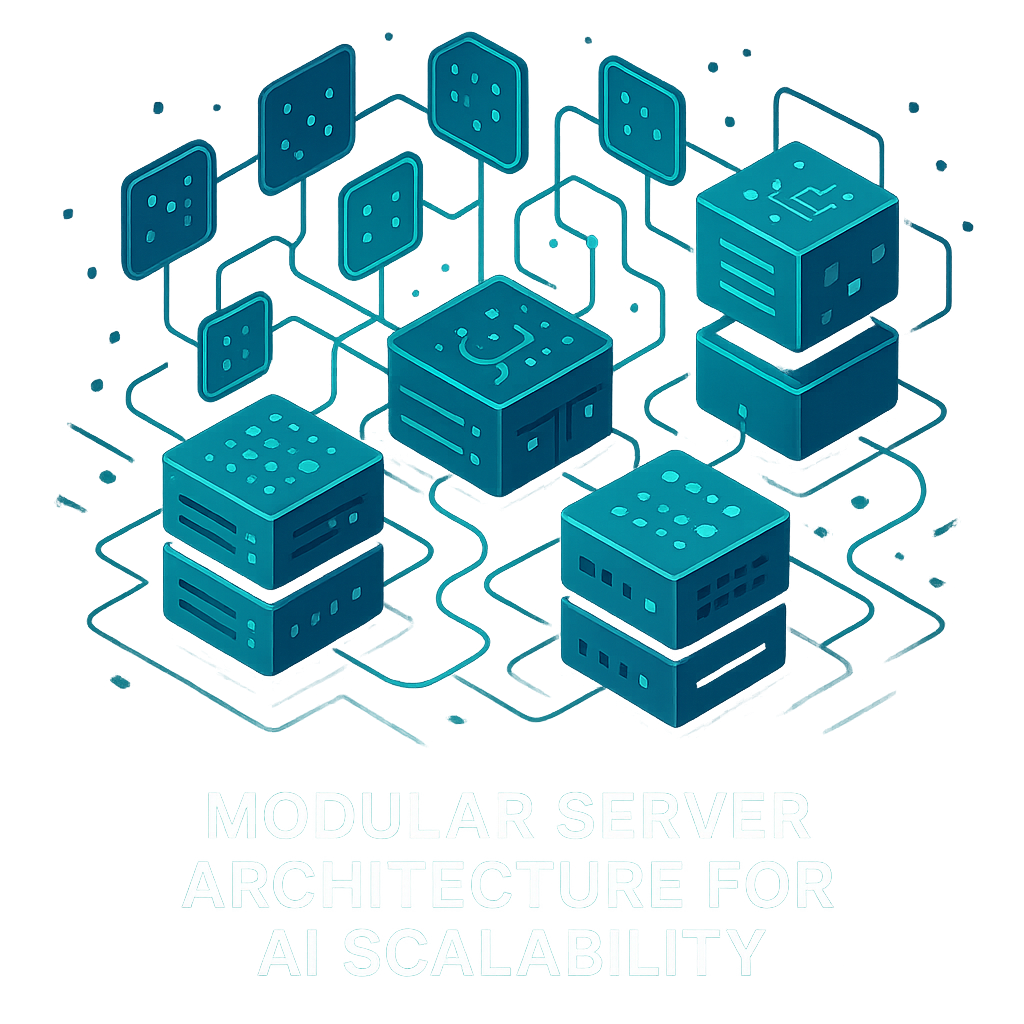

.svg)
