AI in Software Development: The Complete Guide for 2025

Key Takeaways
- AI is now a practical co-pilot in software development, streamlining everything from code generation to testing and deployment.
- Real-world tools like GitHub Copilot, CodeWhisperer, and Snyk are already reshaping how developers work, boosting speed, quality, and decision-making.
- AI is integrated across every phase of the SDLC, offering measurable benefits such as faster time-to-market, cost reduction, and improved user experiences.
- Despite its advantages, AI brings challenges like biased data, security concerns, and overdependence, requiring responsible adoption and governance.
- The future developer role is evolving from coder to strategist, working alongside AI to build more intelligent, scalable, and impactful software systems.
Software teams face pressure to deliver more quickly, even as systems become more complex. Traditional methods are not enough anymore. AI is stepping in not to replace developers but to enhance their skills. It is now a practical tool that is changing how we build, test, and ship software. Survey shows 97% of developers have tried AI coding tools, GitHub Copilot, Amazon CodeWhisperer, and ChatGPT are revising the way developers draft, review, and refine lines of code.
This article will provide a professional overview of the impact of AI-assisted software development. It explores how to use AI in software development across key workflows from coding and deployment to project planning and QA.
We will move beyond speculative discourse to examine the practical applications and strategic advantages available today. We'll dig into the key areas where this shift is most visible: from the way code gets written and reviewed, to new frontiers in software testing, and all the way down to how we streamline the path to deployment.
Why is AI Transforming How Modern Software is Built?
Certain aspects of the software development life cycle (SDLC) are already well- known for being tedious and ripe with bottlenecks. This paradigm is now beginning to change, thanks to AIA “co-pilot” that automates routine work, cleans up infractions, and can catch very fine grained issues earlier in the process and a helper that tests out a particular solution.
Perhaps the biggest shift is the move away from guesswork. Instead of relying on opinion, teams can now use AI to analyze vast amounts of code and user data, making sharp, evidence-based decisions about what to build and fix next.This shift toward AI-assisted software development allows teams to make data-backed decisions rather than relying on intuition or manual guesswork.
What is AI in Software Development?
AI in software development refers to using advanced AI models to assist in coding, debugging, testing, and deployment. This includes tools that generate code snippets, optimize logic, and even simulate UI testing such as writing code, testing it, deploying the application and adjusting things on the fly. When you supplement smart algorithms with human engineers, you may be able to offload repetitive tasks, increase accuracy, speed up releases, and make decisions based on data gathered throughout the project, though how that too can vary across teams.
Key AI Technologies Used
Behind these gains stand several core technologies:
- Machine Learning (ML): The core engine is Machine Learning (ML), which has been trained on a staggering amount of public code. It’s taught to distinguish between elegant solutions and patterns that usually lead to bugs, allowing it to identify risks and suggest improvements.
- Natural Language Processing (NLP): NLP provides the bridge, letting a developer ask for a piece of code in plain English.
- Computer Vision: Computer vision gives these tools a pair of eyes, enabling them to scan an application's interface and catch visual flaws a human tester might.
- Large Language Models (LLMs):These pieces all converge in today's LLMs. The technology behind tools like ChatGPT and GitHub Copilot. They create that fluid, conversational experience where developers can generate, optimize, and debug code in real time.
These technologies form the backbone of AI coding tools used by developers worldwide.
Where AI Integrates in the Software Development Life Cycle (SDLC)
AI is reshaping every stage of the SDLC:
Top Benefits of Applying Artificial Intelligence in Software Development
Using artificial intelligence in software development no longer reads like science fiction-its now part of staying competitive. From running routines quicker to giving users a more polished experience, AI adds clear value at nearly every step of the build cycle. The list below highlights the chief gains teams can expect when they lean on AI.
- Faster Time to Market
Speed remains one of the most obvious advantages, and AI fuels that lift.
Intelligent tools take over grunt work such as writing standardized code, scouring builds for bugs, and chasing down endless manual checks. As a result, engineers charge through design, development, and quality assurance with far less waiting, letting firms ship fresh software faster and pivot to new demands as they arise.
Example: GitHub Copilot cuts boilerplate lines by roughly half, giving teams breathing room to hit tight deadlines.
- Enhanced Code Quality
Everyday clean, dependable code becomes the norm when AI watches for problems early.
AI-backed review engines flag syntax slips, logic traps, and hidden security gaps in real time, delivering fixes before they snowball. Many suites even suggest automatic refactoring, keeping style and best practices uniform across sprawling projects.
- Improved Decision-Making
Artificial intelligence handles large scale data of projects suggesting ideal timelines, design options, and resource splits.
With these insights, development teams trust AI-backed estimates when setting delivery goals and picking features that matter most. The system also recognizes sources of technical debt and points out scalability challenges before they become costly.
The result is sharper plans, fewer last-minute surprises, and greater confidence when leaders set long-term strategy.
- Cost Efficiency
Routine chores eat time; AI handles many of them, so developers spend fewer hours on repetition and rework.
By automating tests, documentation, and initial debugging, teams slash labor costs and trim overhead. That drop in expense can be especially large on broad or technically dense projects.
One telling statistic shows companies that lean on AI for testing cut quality-assurance bills by as much as thirty percent.
- Better User Experience
Helpful algorithms do more than boost productivity for engineers; they also lift satisfaction for the people who actually use the software.
By observing clicks, reading comments, and noting drop-off points, AI suggests fresh layout options, personalization ideas, and features users will likely welcome. The outcome is software that feels natural, speaks to user habits, and keeps attention longer.
Tools such as Hotjar, Mixpanel, or even self-built models now drive these custom interfaces and make everyday tasks easier.
Also read: Web App vs Mobile App – Which to Build First?

Key Risks and Challenges of AI in Software Development
While AI is opening up new possibilities in software engineering, it also brings along a set of challenges that teams can't afford to ignore. From ethical concerns to technical limitations, understanding these risks is critical to ensuring responsible and sustainable adoption.
1. Biased Algorithms and Data Risks
AI models are only as effective as the data they’re trained on. When training data is incomplete, irrelevant, or lacks neutrality, it can lead to inaccurate predictions or flawed decisions especially in tasks like code generation and automated testing. These issues may surface in production environments undetected, resulting in subtle bugs or inconsistent performance.
Key challenges include:
- Skewed code suggestions: Tools may repeatedly generate inefficient or non-performant code, overlooking edge cases or failing to adapt to different languages and frameworks.
- Unpredictable behavior: Models trained on biased or narrow datasets may struggle with unfamiliar patterns or project structures.
- Lack of transparency: It becomes difficult to trace or understand why a model made a particular suggestion, especially when outputs deviate from best practices.
- Quality control challenges: Ongoing audits and dataset curation are essential to ensure fairness, accuracy, and relevance in AI-generated outputs.
2. Security and Privacy Concerns
AI tools process vast amounts of code and infrastructure data, some of which may be sensitive or proprietary. Without proper controls, they can introduce serious security and compliance risks.
Key challenges include:
- Data leakage:
Cloud-based AI tools can unintentionally expose source code or infrastructure details if not securely isolated. - Compliance violations:
Improper handling of data may breach regulations like GDPR, HIPAA, or SOC 2, leading to legal and financial consequences. - Model inversion attacks:
Attackers might extract sensitive training data from AI models, compromising privacy and intellectual property. - Prompt injection:
Malicious inputs can manipulate AI behavior, causing it to generate insecure or misleading code.
3. Overdependence on Automation
As AI becomes more capable, there's a growing tendency to rely on it for routine tasks. While automation improves speed and consistency, too much dependence can lead to the erosion of core development skills particularly among newer team members.
Key challenges include:
- Skill degradation: Developers may lose touch with best practices or problem-solving techniques when AI handles too much of the coding.
- Reduced critical thinking: Blind trust in AI outputs can result in overlooked bugs or architectural flaws.
- Overconfidence in tools: Teams may assume AI-generated code is always production-ready, which isn't the case.
- Training gaps: Organizations need to prioritize continuous learning so that developers can critically evaluate and work alongside AI—not be replaced by it.
4. Integration and Tooling Challenges
Weaving AI into existing systems is rarely a plug-and-play process. Getting new tools to cooperate with legacy code and well-established workflows is believed to lead to unexpected friction and things don’t always fall into place as easily as hoped.
Key challenges include:
- Incompatibility with older, custom-built tech stacks.
- A steep learning curve for developers who must master prompting and validating AI outputs.
- An unstructured toolset, where different AI tools don’t really talk to each other which can lead to data silos and awkward workarounds that slow things down more than they help.
- Unseen technical liabilities, as teams build quick fixes to bridge these gaps, undermining long-term efficiency.
5. Ethical and Governance Concerns
When AI starts writing code, it complicates the distinction around who actually owns it and who’s responsible if something goes wrong. It can raise some ethical and legal questions that probably shouldn’t be overlooked even if the answers aren’t totally clear yet.
Key challenges include:
- Accountability: When AI-generated code fails, the answer is often ambiguous who should take the blame. Is it the developer who approved the code, the company that used it, or the vendor behind the AI tool? The situation is complex and teams are still figuring it out.
- The "Black Box" Problem: A lot of AI models often operate in ways that are challenging to analyze, they don’t really show how they arrive at certain outputs. This means developers are sometimes left trusting code they don’t completely understand.
Interesting Read: AI in Mobile App Development: Creating Smarter User Experiences
Real-World Use Cases of AI in Software Development
AI is transforming the contemporary software development environment because it is installed in almost all phases of the lifecycle. Now, why not have a closer look at the most relevant real world implementations of AI, starting with code and ending up with implementation.
Code Generation and Auto-Completion
The most evident use of AI is in the generation of code, writing them, and reviewing them, especially in repeatability.
- Tools in Action:
- GitHub Copilot: Recommends whole functions and blocks of code based on the comment or an existing code..
- TabNine: A real time completion tool with a deep learning model.
- Amazon CodeWhisperer:Provides context-based code completion, and in particular provides developers using AWS with context-aware code generation.
- Real-World Impact: Developers can become more productive, less time is devoted to standard syntax and errors are detected earlier. Such tools assist the teams to create a balance between accuracy and speed.
Automated Testing and Quality Assurance (QA)
The friction in software testing is one of the challenges that AI-driven tools are addressing by allowing the automated creation of tests, their maintenance, as well as execution.
- Tools in Action:
- Testim: Performs self-correcting automated tests based on machine learning that is adjustable to UI modifications.
- Applitools:Uses computer vision to identify layout defects between various devices by means of AI-driven visual inspection.
- Selenium AI plugins:Automatic speed up scripts to make them more reliable and test failures fewer flak
- Real-World Impact:The teams that have used AI testing tools have shown that they provide increased test coverage and an accelerating release cycle, which allows them to soundly and repeatedly publish their code with its high quality.
Bug Prediction and Resolution
The currently important role of AI is the proactive detection and correction of problems in the code before it may affect the end-users.
- Tools in Action:
- DeepCode (by Snyk): Analyzes codebases to find bugs, logic issues and security vulnerabilities in real-time.
- Amazon CodeGuru:Analyzes the code to identify bottlenecks of performance, and suggest improvements.
- Real-World Impact: AI minimizes the need for time consuming code inspection. These tools are intelligent code reviewers and scan code with risk analysis and offer a solution before matters go out of control.
Project Management and Estimation
Artificial intelligence is gradually eliminating the element of guesswork in project management because it allows one to estimate timelines and resource requirements based on previous data more accurately.
- Tools in Action:
- Tara AI: Has the ability to automatically estimate project timelines, and prioritize tasks using historic project data.
- Sprint velocity is monitored by the AI platforms as well to predict delays.
- Real-World Impact: Better control over development activities enables project managers to make smarter sprint planning, fewer missed deadlines and a more responsive attitude to change.
AI-Powered DevOps
AI improves reliability and efficiency through a continuous analysis of logs and performance data to perform the best deployments in DevOps.
- Use Cases: AI helps in automation of the CI/CD process, find anomalies in infrastructure log files to avoid outages and traffic simulation to plan scalability.
- Real-World Impact: AI-augmented DevOps tools save time in troubleshooting (MTTR), increase system availability and reduce the manual effort resulting in increased trusted software delivery.
Canada’s Adoption of AI in Software Development
The nation of Canada is fast emerging as a world pace-setter in the innovation of AI technology with cities such as Toronto, Montreal, Vancouver, and Waterloo leading the pack. Canadian tech startups and large businesses (technology firms) are already getting a hold of AI and utilizing its functions to develop their software.
Real-World Applications:
Shopify (Ottawa): Uses artificial intelligence to provide user-specific experiences and code support and enhances deployment and testing.
Wealthsimple (Toronto): Uses AI to conduct quality assurance and fraud detection of its financial applications.
Ada (Toronto): Its chatbot has machine-learning-based deployment and machine-learning-based quality assurance.
Academic Partnerships: An organization such as the University of Toronto and Mila are collaborating with companies to implement cutting-edge AI models to practical software problems.
The above examples indicate that, in Canada, AI in software development is a real, revenue-worthy situation in various industries (e-commerce, fintech, healthtech, and others). AI is redefining the future, and its intelligent automation is promoting performance, reducing errors, and expanding software delivery.

Best 7 AI Tools for Software Development in 2025
With the development of AI becoming more mainstream, the choice of tools is what makes the difference between productivity and overall code quality. This is a list of the best AI tools in 2025.
1.GitHub Copilot
Code generation and auto-completion.
Ideal to: Write boilerplate codes, fast to learn syntax and speed of coding.
2.ChatGPT / GPT-4o
Purpose: Code explanation, sinking and documentation.
Its best use is: providing detailed clarification of the code, debugging of intricate logic and creating documentation.
3.TabNine
Purpose: Privacy-based AI code completion.
Recommended to: Companies that require high speed, security and self-hosted autocompletion services.
4.Amazon CodeWhisperer
Purpose: Optimisation and code recommendations of AWS.
Its best fit is developers operating in the AWS space that require optimized and secure code.
5.Codex
Purpose: Coding in natural language.
Ideal: Who it is best for: Teams developing custom AI functionality or prompt-based code editors into their product.
6.Snyk
Purpose: Security scanning and fixing with the help of AI.
Most suitable in: DevSecOps processes that need security integrated at the earliest in the process and continuously.
7.LinearB
Mission: Machine learning project analytics and artificial intelligence.
Recommended to: Managers interested in getting an insight into development processes and performance indicators.
Must Read: Why Startups Should Build MVP First
Which AI Tool Should You Use?
Recommended Read: GitHub vs GitLab – Which Is Better for Dev Teams?
How to Use AI in Software Development?
Artificial intelligence has concrete benefits on everyday development work. Here is the way in which teams have made it work to improve according, testing and planning.
- Code Autocomplete: Programs such as GitHub Copilot or TabNine are AI pair programmers, which can generate codes in real-time to limit tedious work and speed up the process.
- Automated Code Review & Refactoring: The tool like Snyk, which utilizes AI, does the job of bug and security issue scanning automatically and can also refactor code to make it more high-quality, leaving the more senior-level developers with more time on their hands.
- AI-Powered Testing & Debugging: AI has the potential to create unit tests, and assist to identify performance problems, which translates pro-active testing cycle times and greater stability of the application.
- Smart Documentation: AI can help generate API documentation and summaries of more complex functions and streamline onboarding.
- An Artificial Intelligence in Project Planning: Such tools as LinearB put estimates based on historical data allowing more precision during a sprint planning.
- Filling in the Skill Gaps: AI becomes an on-demand coach that can provide immediate clarifications and responses that will educate junior developers quicker.
Future of AI in Software Development
AI will transform how software is built. Here’s what to expect:
- Smart IDEs (Increasingly Abrahamic IDEs):
Future IDEs will suggest code but more than that. Addressing a feature, developers will dictate it using simple terms and the AI will generate code, tests, and configurations. It will have the background and purpose of every assignment.
- ART in System Architecture:
AI will be used to design whole systems. It will help evaluate business requirements, and suggest architecture, i.e., microservices or monoliths. It will be based on performance, scalability and maintainability.
- Better No-Code/Low-Code Platforms:
The use of AI will make the no-code tools even stronger and simpler. The laymen of programming can tell what they want, and the AI will be capable of developing useful applications. This will simplify the development of software.
- Developer as an AI Orchestrator:
Developers are not going to cease to exist, but mutate. It will no longer be emphasized only on manual coding but:
1.Quick-responding engineering (fundamentally training AI tools)
2. Fine-tuning of models (customizing AI toward particular uses)
3.Supervision and control of systems - - Decision making
AI is not only going to transform software building. It will totally change the task of the developer.
Conclusion
The question is no longer whether AI will replace developers, but how it will improve their work. AI is emerging not as a substitute, but as a strong partner, enhancing creativity, speeding up development, and changing how software is built. Developers will go beyond just writing code to shaping systems, making important decisions, and guiding smart tools.
In this new setup, the developer becomes a high-level planner and strategist. AI will take care of repetitive tasks and provide useful support. The future is not about humans versus machines; it’s about working together. Those who learn to lead this partnership will unlock new levels of productivity, innovation, and impact.
The future of software is being built today. Is your team equipped not just with tools, but with a true AI co-pilot?
Let's talk about building your AI-augmented future. Schedule your free consultation today.
Frequently Asked Questions
1: What are the risks of using AI in software development?
Key risks include security vulnerabilities in AI-generated code, algorithmic bias from training data, potential data privacy and IP exposure, and developer over-reliance leading to skill loss.
2: Will AI replace software developers?
No. AI is changing the job, not eliminating it. It handles repetitive tasks, allowing developers to focus on strategic problem-solving, architecture, and innovation. AI is a co-pilot, not a replacement.
3: Which companies use AI in software development?
Leading tech companies like Microsoft (GitHub Copilot), Google (Cloud AI), Amazon (CodeWhisperer), Netflix, and Shopify all use AI extensively to build and optimize their software.
4: What are the risks of using AI in programming?
Specific programming risks include generating incorrect or inefficient code, creating future technical debt, potential software license violations, and increased difficulty in debugging AI-written logic.
5: What are the top AI tools for coding in 2025?
The top AI coding tools for 2025 are GitHub Copilot, ChatGPT / GPT-4o, Amazon CodeWhisperer, Snyk, and Tabnine.

%201.png)


.svg)


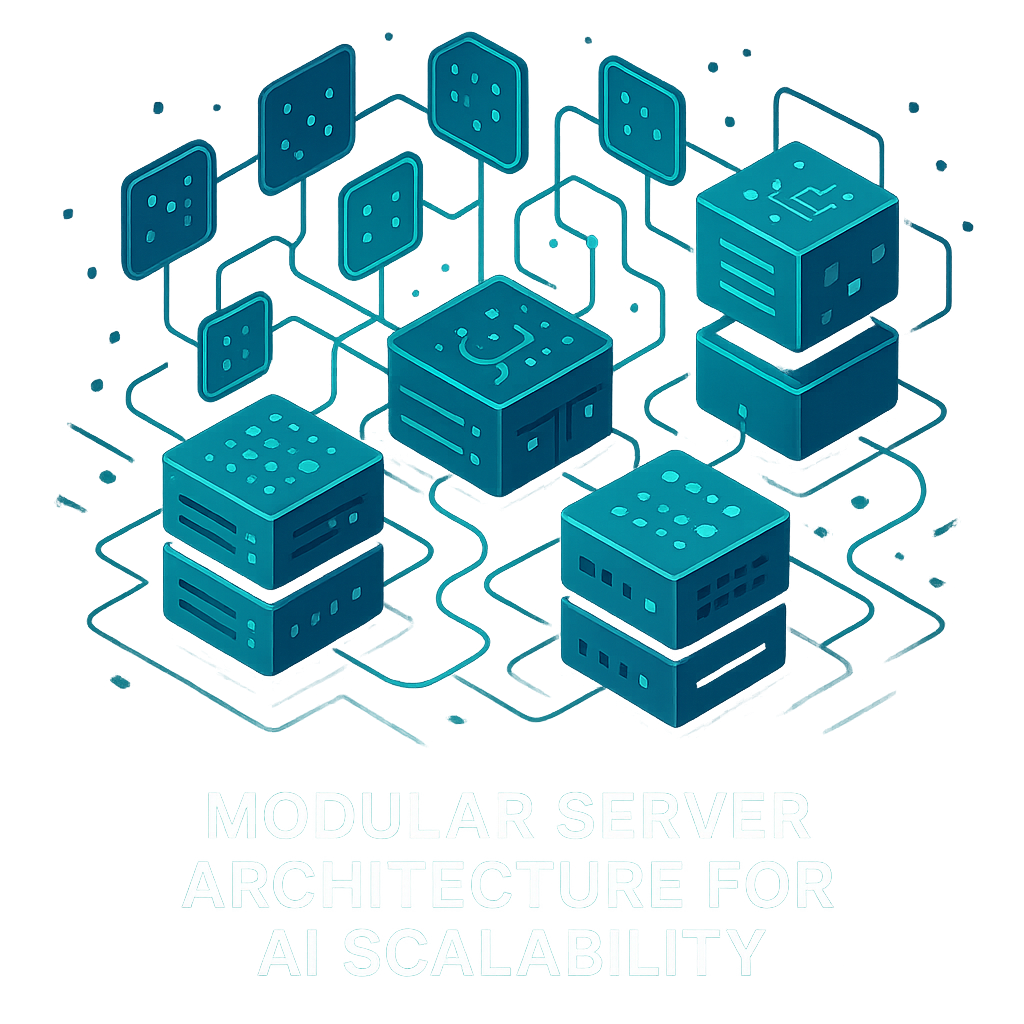

.svg)
