How n8n Workflow Automation Empowers Technical Teams in 2025

Introduction
In 2025, n8n workflow automation is a real game-changer for technical teams. As businesses everywhere, from North America to Europe, look for more agility and control, n8n.io is becoming a go-to platform. It’s free to start, powerful enough for big companies, and trusted by tech leaders who need the flexibility to create custom integrations for every department.
With its visual-first approach, even non-developers can design complex automations without writing heavy code. Teams are saving countless hours by connecting APIs, databases, and third-party tools in just a few clicks. This blend of simplicity and enterprise-level power is what sets n8n apart in the global automation landscape.
According to a recent report, the global workflow automation market is projected to reach USD 21.17 billion in 2025 and is expected to witness a compound annual growth rate (CAGR) of over 14.3%, crossing USD 80.57 billion by 2035. This growth is driven by rising enterprise digitalization budgets, real-time edge workflows, and the fusion of artificial intelligence with robotic process automation. Vendors are packaging low-code design, process mining, and orchestration into unified suites, permitting faster deployments across finance, healthcare, and manufacturing.
Furthermore, statistics show that automation improves efficiency by 40-60%, reduces manual errors by up to 90%, and delivers ROI in under 12 months. These compelling figures underscore the transformative impact of workflow automation on business operations.
What Is n8n Workflow Automation: And Why Does It Matter for Technical Teams?
So, what’s the big deal with n8n.io? It's an open-source workflow automation platform made for people who want full technical control and flexibility. Unlike some of the more restrictive no-code tools out there, n8n lets your technical teams design processes visually. You can connect data, APIs, and even your own code to automate critical tasks, handle complex data, and manage operations across different platforms smoothly.
For businesses operating globally, from Germany to the USA and Australia, n8n automation gives you some unique perks, like self-hosting, deep AI integration, and the power to build complex AI workflows that really boost your efficiency.
n8n workflow automation also empowers technical teams by reducing repetitive manual work, minimizing errors, and speeding up project delivery. Teams can create reusable workflows, implement conditional logic, and monitor processes in real time, ensuring that critical tasks run smoothly without constant oversight. This flexibility allows developers and engineers to focus on higher-value projects, experiment with new integrations, and scale operations efficiently, making n8n a powerful tool for innovation in 2025.
The Visual Approach: How n8n Automation Works
At the heart of n8n workflow automation is its drag-and-drop visual editor, which makes building automations simple and intuitive. Instead of dealing with endless lines of code, teams can visually connect different nodes to create workflows that fit their exact business needs.
Workflows are built using three main types of nodes:
- Trigger Nodes
These start your workflows. Triggers can be based on webhooks, scheduled events (like cron jobs), or changes within an application. For example, you could trigger a workflow every time a new lead is added to your CRM, a payment is completed, or a file is uploaded to a cloud storage service. This ensures that processes are executed automatically, without requiring manual intervention. - Action Nodes
Action nodes are the engines of automation. They perform tasks such as sending emails, making API calls, updating records in CRM systems like HubSpot or Salesforce, managing files, or posting messages to communication tools such as Slack. Once a trigger is activated, these nodes execute the necessary actions seamlessly, eliminating repetitive manual tasks and reducing the risk of human error. - Logic Nodes
Logic nodes provide advanced control and intelligence. With these nodes, you can implement branching, loops, error handling, conditional checks, and even complex calculations. This makes workflows more dynamic, adaptable, and capable of handling real-world business scenarios that require decision-making or exception management.
Each node passes data, usually in JSON format, to the next node, ensuring smooth integration across multiple tools and platforms. Teams can easily connect popular apps such as Gmail, Trello, Notion, Stripe, Shopify, and more, creating end-to-end automated workflows that span the entire business ecosystem.
For teams with custom requirements, n8n allows embedding custom code in Python, JavaScript, or Java directly within the workflow. This ensures that even highly specific or advanced tasks can be automated without leaving the platform. Additionally, n8n offers pre-built workflow templates for common automations, enabling teams to launch processes quickly while maintaining the flexibility to modify them as business needs evolve.
By combining visual design, flexibility, and the ability to handle complex logic, n8n empowers technical teams to build reliable, scalable, and efficient automations that drive productivity and innovation.

Key Features of the n8n Workflow Automation Platform
- Open Source Flexibility:
n8n is fully open source, meaning businesses can deploy it on their own servers, modify the code, and tailor it to specific needs. This flexibility eliminates dependency on proprietary platforms and allows technical teams to implement custom workflows, integrate with unique systems, and maintain full control over data privacy and compliance. Open source also encourages community-driven innovation, ensuring that the platform continuously evolves with contributions from developers worldwide. - Visual Editor:
The drag-and-drop visual editor makes building workflows intuitive, even for complex processes. Teams can visually connect nodes to map out automation, while also embedding custom code whenever needed. This hybrid approach combines the speed of visual design with the precision of coding, enabling technical teams to create highly tailored workflows without sacrificing efficiency. - 350+ Integrations:
n8n offers seamless connectivity with over 350 applications including GitHub, Google Sheets, PostgreSQL, Notion, Slack, Shopify, and more. For integrations beyond the pre-built options, teams can connect virtually any service using REST or GraphQL APIs. This extensive ecosystem ensures that workflows can cover a wide range of business functions from CRM and marketing to finance and operations without switching platforms. - Conditional Logic:
With conditional logic, teams can implement branching, loops, delays, and error handling, making workflows adaptive and resilient. This allows automations to respond intelligently to different scenarios, ensuring that processes continue to run smoothly even when unexpected situations arise. Conditional logic is essential for complex operations where tasks depend on multiple variables or conditions. - Scheduling & Triggers:
Workflows in n8n can be triggered by events such as new database entries, form submissions, API calls, or external webhooks. Workflows can also be scheduled to run automatically at specific times using cron-like functionality. This ensures that repetitive tasks are executed reliably, reducing the need for manual intervention and improving overall operational efficiency. - Custom Nodes:
Teams can create and reuse custom nodes containing specialized logic tailored to their business. Custom nodes enable automation of unique processes, maintain consistency across multiple workflows, and accelerate development for recurring tasks. By combining pre-built and custom nodes, organizations can achieve automation that is both standardized and highly specific to their operations. - Enterprise-Grade Scaling:
n8n supports enterprise-level deployments with Docker, multiple instances, and external database connections. This allows organizations to scale workflows horizontally, manage high volumes of data, and maintain high availability. Leading development agencies such as The Ninja Studio assist in designing and implementing scalable n8n architectures, ensuring reliability, security, and performance for large teams and mission-critical processes.
Unlocking AI & Advanced Data: n8n for Technical Teams
In 2025, AI integration with n8n is proving to be a game-changer for technical teams. By combining workflow automation with artificial intelligence, businesses can move beyond simple task execution and start building workflows that think, adapt, and improve over time. This opens the door to smarter operations, faster decision-making, and greater efficiency across multiple business functions.
With n8n, teams can:
- Integrate AI models seamlessly –
Teams can connect GPT models, Hugging Face models, or custom machine learning endpoints directly within workflows. This allows for advanced tasks such as sentiment analysis, content classification, anomaly detection, and predictive analytics. By embedding AI into workflows, businesses can make data-driven decisions automatically without requiring manual intervention or separate AI platforms. - Automate predictive workflows –
n8n enables automation based on AI-generated predictions. For example, businesses can trigger workflows to address predicted customer churn, flag potentially fraudulent transactions, or anticipate supply chain disruptions. This proactive approach helps organizations respond faster to emerging risks and opportunities, reducing downtime and improving operational resilience. - Gain real-time insights with transparency –
Since n8n is open source, technical teams have full visibility into how data moves through workflows. Every AI decision, data transformation, and automation step is auditable, ensuring compliance and transparency. This is particularly important for regulated industries such as finance, healthcare, and legal services, where audit readiness and traceability are critical. - Build multi-step AI pipelines –
Technical teams can chain together multiple tasks to create end-to-end AI workflows. For example, a workflow could analyze customer messages, enrich data from a CRM, classify requests using AI, and trigger follow-up actions automatically. These multi-step pipelines can power smart customer support bots, automated reporting systems, and AI-driven business intelligence processes. - Boost Accuracy and Reduce Risk
By integrating AI with automation, n8n workflows reduce human error and improve precision in critical processes. Finance teams can reconcile transactions with higher accuracy, healthcare teams can flag anomalies in patient data, and logistics teams can optimize routing based on predictive models. This combination of automation and AI enables organizations to scale complex operations with confidence. - Support for Continuous Improvement
Workflows built with n8n and AI are not static. Teams can continuously monitor performance, update AI models, and refine logic nodes to improve outcomes over time. This iterative approach allows businesses to stay agile, respond to changing market conditions, and unlock ongoing value from their automation investments.
This flexibility makes n8n especially powerful in finance, healthcare, and logistics, where automation combined with AI can reduce risks, improve accuracy, and accelerate decision-making.
n8n Data Transformation Capabilities
For technical users, one of the standout features of n8n is its ability to handle complex data transformation with ease. Whether you’re working with small JSON payloads or processing massive CSV datasets, n8n makes the process clear, visual, and efficient.
Key capabilities include:
- Parsing JSON effortlessly –
n8n allows users to extract specific fields, restructure payloads, and pass data cleanly between APIs. Technical teams can handle nested JSON structures and automate data normalization, ensuring that information flows consistently between applications. This reduces manual coding and minimizes the risk of errors when integrating diverse data sources. - Transforming CSVs and spreadsheets –
With n8n, teams can convert, filter, aggregate, and reformat data from flat files, spreadsheets, or database exports. This makes it easier to prepare operational reports, sync data with analytics platforms, or update CRM systems. The visual interface helps teams map data transformations step by step, ensuring accuracy and clarity throughout the process. - Handling large datasets –
n8n is designed to process data at scale, enabling technical teams to clean, transform, and route high-volume data streams in real time. This is particularly useful for businesses dealing with e-commerce transactions, IoT sensor data, or large-scale marketing analytics. By automating data handling, teams can reduce latency, prevent bottlenecks, and maintain consistent performance. - Visual mapping –
The drag-and-drop interface allows users to visualize data flows and transformations, making even complex ETL (Extract, Transform, Load) operations easier to manage. Technical teams can see exactly how data moves through each node, verify results at each step, and quickly identify errors or inefficiencies. This visual clarity helps accelerate workflow development and troubleshooting. - Custom scripting –
For scenarios that require specialized processing, n8n allows embedding custom Python or JavaScript code directly into workflows. Teams can create tailored transformations, perform calculations, or implement complex business logic without leaving the platform. This ensures complete control over data handling while keeping all processes centralized within a single workflow.
Overall, n8n’s data transformation capabilities turn it into more than just an automation platform. It becomes a lightweight data integration engine that technical teams can rely on for operational efficiency, accurate reporting, and advanced analytics. Organizations can now manage data pipelines, automate repetitive tasks, and build intelligent workflows that provide actionable insights across the business.
Why Technical Teams Choose n8n Over Zapier and Make
When evaluating workflow automation platforms, technical teams often favor n8n for its unmatched flexibility and control. Unlike Zapier, which is ideal for simple app connections but can be restrictive for complex processes, n8n allows teams to design multi-step workflows with conditional logic, loops, and error handling. This capability makes it suitable for advanced automation needs that go beyond basic task triggers.
Make offers more advanced features than Zapier, including visual workflow design and some conditional logic, but it still falls short of n8n’s open-source freedom. n8n allows teams to fully customize workflows, embed code, and integrate with virtually any service using APIs. This level of control ensures that workflows can be tailored to the specific requirements of the organization, regardless of complexity or scale.
Technical teams choose n8n because it provides the ability to manage infrastructure, maintain full control over data, and run unlimited workflows without additional licensing costs. Self-hosting n8n in environments such as Docker or Kubernetes adds an extra layer of security and compliance, which is essential for regulated industries like finance, healthcare, and legal services.
Ultimately, n8n is not just a tool for connecting applications. It is a platform for creating sophisticated, fine-tuned automation pipelines that can handle complex business logic, integrate AI and machine learning, and deliver reliable, scalable solutions for technical teams in 2025.
n8n Workflow Automation Platform Use Cases
- IT & DevOps Automation:
n8n helps IT and DevOps teams streamline operations by connecting monitoring tools, automatically deploying server updates, and synchronizing tickets across platforms like Jira, GitHub, and ServiceNow. Workflows can handle incident alerts, automate log collection, and trigger remediation scripts, reducing downtime and freeing up teams to focus on strategic initiatives. - Marketing Automation:
Marketing teams can run multi-channel campaigns efficiently by using n8n to segment leads, send personalized emails, post on social media, and update CRMs in real time. Analytics can be automatically sent to data warehouses or BI tools, providing teams with instant insights. Automated workflows ensure consistency across campaigns while reducing repetitive tasks. - Healthcare:
n8n supports healthcare organizations by managing patient records, sending automated appointment reminders, and logging compliance activities securely. Self-hosted deployments ensure that sensitive data remains under strict control, meeting regulatory requirements like HIPAA or GDPR. Technical teams can also build AI-driven workflows for patient triage, data analysis, and predictive health insights. - Finance & Real Estate:
Financial and real estate teams can automate lead qualification, update CRM records, manage payment workflows, and handle document processing. AI integration allows teams to detect fraudulent transactions, predict client behavior, and optimize financial reporting. These workflows save time, improve accuracy, and reduce risk in high-stakes operations. - Global Scale:
n8n is designed to adapt to businesses operating worldwide. Organizations in Germany, the USA, Australia, and other regions can implement workflows that comply with local privacy and data localization requirements. Teams can maintain consistent operations across multiple time zones, currencies, and regulatory environments, making n8n a reliable choice for global-scale automation.
n8n Cloud vs Self-Hosted: Pricing and Platform Review
The n8n cloud pricing is straightforward and scalable, perfect if you want to get started quickly without worrying about maintenance. But if you prefer full control, the self-hosted automation software is free. You only pay for your own infrastructure, and you get unlimited workflows with tight security control. For large companies, a custom solution with global deployment might be the best option, balancing privacy with performance.
Getting Started: How to Set Up Your First n8n Workflow
- Choose Your Deployment: Go with the cloud for simplicity or download and self-host for more control.
- Install & Configure: Set up your environment, connect your databases, and enable security features.
- Build Your Workflow: Use the visual editor to drag and drop triggers, actions, and logic nodes.
- Integrate Your Apps: Choose from over 400 n8n integration tools to connect your CRM, messaging apps, and more.
- Add AI Features: Include AI nodes for smarter data processing.
- Test & Deploy: Use the built-in error handling and monitoring to make sure everything runs smoothly.
- Schedule & Monitor: Set your workflows to run on a schedule or based on triggers, and track how they're doing through the dashboard. It's a great way to automate tasks with n8n.
Advanced Customization: n8n for Technical Teams
The custom automation with n8n is a real game-changer. With support for custom scripting (JavaScript, Python, and Java) and the ability to build your own nodes, n8n lets engineers and sysadmins automate almost any business process. Technical teams around the world use n8n to implement custom logic, connect to legacy systems, and integrate new AI-driven operations, making it a valuable tool for digital transformation.
At The Ninja Studio, we help businesses globally implement and scale n8n workflow automation. From initial consulting to custom AI and integration services, we deliver a competitive edge in every region.
Conclusion
The n8n workflow automation tool is more than just a piece of software; it’s a strategic advantage for technical teams in 2025. It’s open-source, scalable, and highly extensible, bridging the gap between simplicity and control for businesses everywhere. Whether you're in North America, Europe, or Australia, n8n can handle your localization, security, and complex automation needs. It's a key part of open-source workflow automation.
Embrace the future of automation with n8n and help your technical team reach its full potential.
👉 At The Ninja Studio, we specialize in building custom automation solutions powered by n8n, AI, and scalable software integrations. Whether you need to streamline internal operations, design cross-platform workflows, or create intelligent AI-driven automations, our team can help you implement it end-to-end. [Get in touch with us today to explore what we can build for your business.]
Frequently Asked Questions (FAQs)
What kinds of teams benefit most from n8n?
Platform, DevOps, data engineering, and internal tools teams benefit most. They need flexible integrations, programmatic control, and the ability to self-host or scale with containers—n8n was built for this.
Should I choose n8n Cloud or self-host n8n?
Choose Cloud for speed-to-value and managed uptime. Choose self-host for full control, data residency, custom auth, and unlimited workflows. Enterprises often start in Cloud and later move to self-host for compliance.
How does n8n compare to Zapier and Make for complex automations?
n8n supports custom code, complex branching, and self-hosting. Zapier is simpler but limited for advanced logic. Make is powerful, but the open-source model and extensibility of n8n provide deeper control for technical teams.
Can I integrate custom code and internal APIs?
Yes. You can run JavaScript directly in nodes, call REST/GraphQL APIs, and wrap internal services behind secure endpoints. Many teams add reusable custom nodes for domain logic.
How do I secure a self-hosted n8n deployment?
Use HTTPS, strong auth (SSO/OIDC), network segmentation, secret management (env vars or vault), regular updates, and role-based access. Place the instance behind a reverse proxy and restrict public endpoints.
What’s a typical architecture for scaling n8n in production?
Containerize with Docker/Kubernetes, use an external database, enable horizontal scaling, and tune concurrency/queues. Isolate long-running jobs, add monitoring/alerting, and perform rolling updates.
How do I handle errors and retries in n8n?
Use error triggers, conditional branches, and explicit retry logic. Add alerts (email/Slack) on failures, log context-rich errors, and implement idempotency to avoid duplicate side effects.
What AI use cases work well in n8n?
Content enrichment, classification/routing, entity extraction, summarization, and predictive scoring. Combine model outputs with business rules for reliable, auditable automations.
How can I migrate from Zapier/Make to n8n?
Inventory automations, prioritize by impact, rebuild using native nodes or HTTP requests, validate outputs, then cut over gradually. Keep legacy flows as a fallback during transition.
How do I estimate costs?
Cloud = subscription tiers based on usage. Self-host = infra costs (compute, storage, DB) plus ops time. Many teams save by self-hosting high-volume or data-sensitive workloads.

%201.png)


.svg)


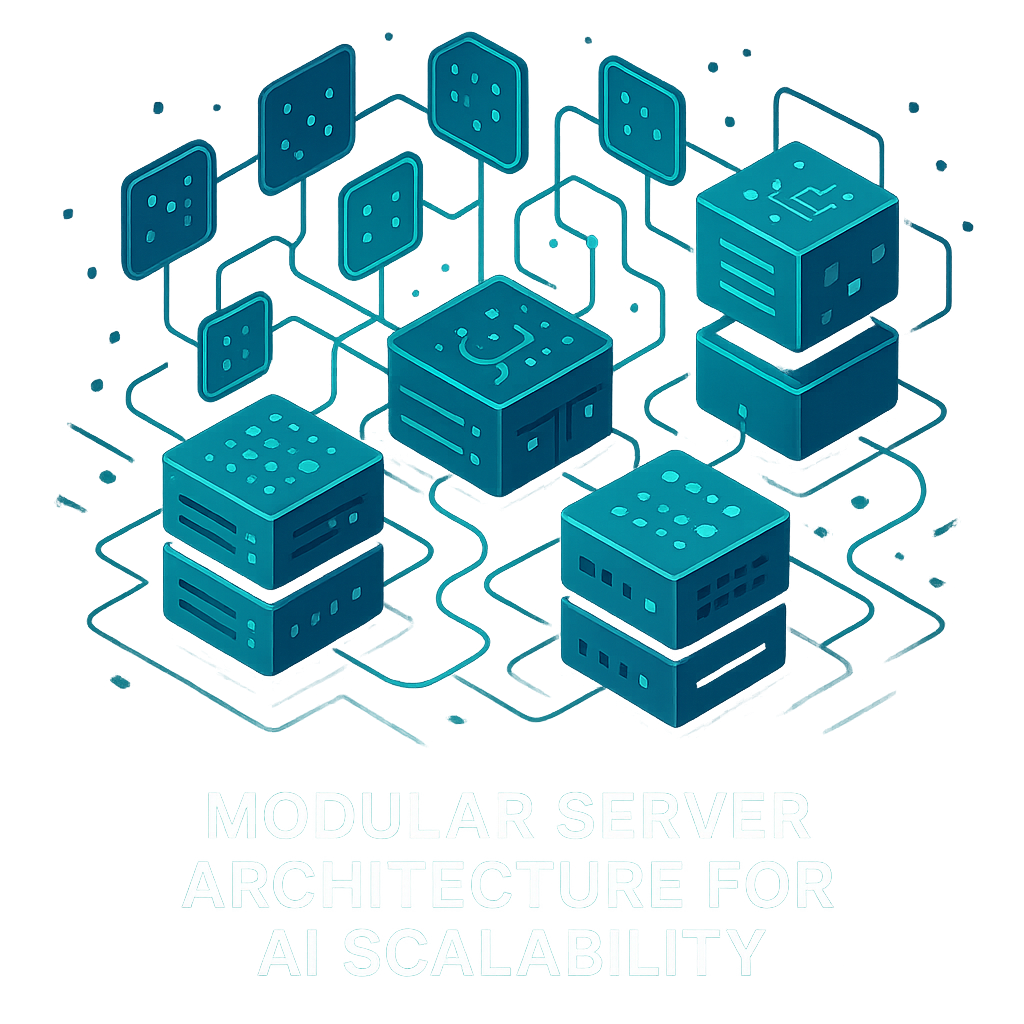

.svg)
