Integrating AI Automation Tools for Business Without Disrupting Your Team

Introduction
One of the biggest challenges businesses face when adopting new technologies is change management—especially when it impacts how teams work. Yet in 2025, integrating AI automation tools for business doesn’t have to mean disruption. With the right strategy, implementation can be seamless, collaborative, and empowering.
This guide explores how to bring AI into your operations while supporting your people, preserving productivity, and building trust across departments.
Step 1: Start with the Right Use Case
Instead of rolling out AI across your entire company, begin with one or two workflows where the application of AI delivers immediate value. Common examples include:
- Automating customer support
- Streamlining invoice approvals
- Forecasting sales with predictive analytics
A focused approach reduces overwhelm and builds confidence across the organization.
Step 2: Engage Remote and In-House Teams Together
With the rise of hybrid work, many businesses rely on remote developers and distributed teams. Working with remote software development agencies ensures your AI automation tools are built for remote compatibility from day one.
By involving internal staff and remote contributors in testing and feedback, you ensure that all teams feel ownership over the rollout.
Step 3: Collaborate with an AI Automation Agency
Partnering with a trusted AI automation agency or applied AI company ensures that your tools align with business goals and are introduced with minimal disruption. These agencies:
- Help identify high-impact opportunities
- Design intuitive workflows
- Train teams on usage and maintenance
Their expertise can be particularly valuable for fast-growing operations like Montreal startup companies that need scalable solutions without sacrificing speed.

Step 4: Customize for Comfort and Compatibility
Not every tool will fit your operations out of the box. With calgary custom software development, you can build solutions tailored to your business model, technical infrastructure, and team dynamics. Benefits include:
- Smooth integration with legacy tools
- Familiar user interfaces
- Custom dashboards for each department
When software mirrors how your team already works, adoption is easier.
Step 5: Focus on People, Not Just Platforms
AI doesn’t replace your team—it enhances them. Automation should reduce cognitive load, eliminate repetitive tasks, and free up employees for creative and strategic work. Be transparent about how and why you’re implementing AI. Offer training, ask for feedback, and involve employees in choosing which tasks to automate.
Companies that frame AI as a tool for empowerment, not replacement, see higher morale and faster adoption.
Step 6: Deploy in the Cloud for Flexibility
Cloud development and operations allow you to roll out AI tools incrementally, with easy updates and minimal system downtime. Cloud-based tools also:
- Work across locations
- Support real-time collaboration
- Provide scalable storage and compute power
This flexibility is essential when teams are dispersed or growing rapidly.
Final Tips for Seamless Integration
- Pilot with one department before expanding company-wide
- Choose tools that require minimal learning curve
- Use internal champions to train and support colleagues
- Schedule regular check-ins to gather feedback and make improvements
FAQs: Integrating AI Without Disruption
Q1: How long does it take to roll out AI automation tools?
A basic deployment can take 4–8 weeks. More complex tools with integrations or custom features may take longer but can be phased in.
Q2: Will remote teams be harder to support with new tools?
Not if the tools are designed with remote developers and hybrid workflows in mind. Cloud-native and browser-based platforms simplify onboarding.
Q3: Can AI work with my legacy software?
Yes. With proper APIs and custom development, most AI tools can wrap around or integrate into legacy systems.
Q4: How do I ensure my team won’t resist the change?
Involve them early, explain the benefits, and allow for feedback. Automation that solves real pain points is often welcomed.
Final Thoughts
Adopting AI automation tools for business doesn’t have to mean turning everything upside down. With a smart rollout plan, team collaboration, and the support of experienced partners, you can integrate AI smoothly and successfully.
By working with a seasoned AI automation agency, leveraging calgary custom software development, and considering the needs of both in-house and remote developers, your company can scale operations, boost efficiency, and future-proof without disrupting the team that makes it all happen.
Keywords
- Applied AI
- Remote Developers
- AI Automation
- Remote Software Development Agencies
- montreal startup companies
- application of ai
- ai automation agency
- applied ai company
calgary custom software development

%201.png)


.svg)


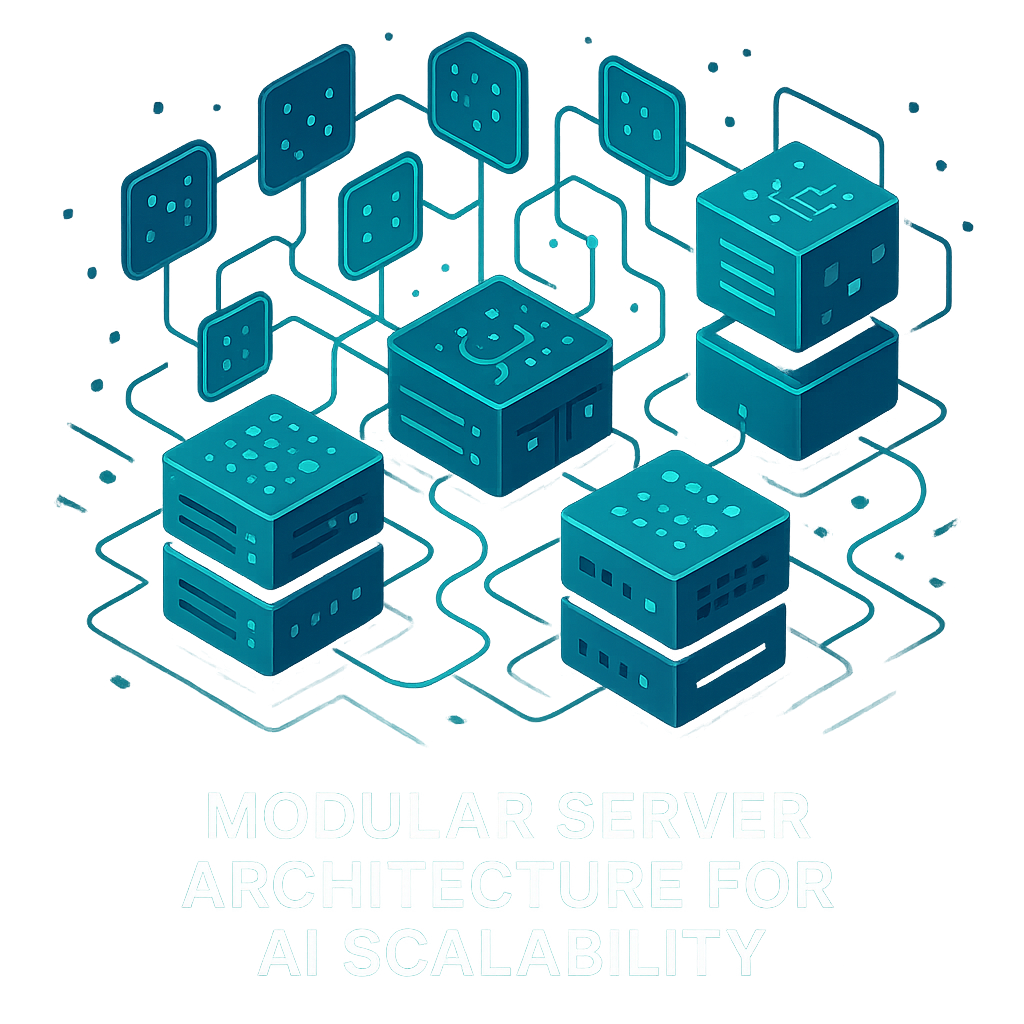

.svg)
